7 UX/UI trap on the B2B website that causes you to lose a large customer without knowing it.

7 UX/UI trap on the B2B website that causes you to lose a large customer without knowing it.
Imagine the image: The purchasing manager of the public company is looking for a software solution worth millions of baht. He was assigned to find basic information from 3-4 leading companies. He opened your website ... But instead had to encounter a technical term that he didn't understand, can't find the case study page, do not know who to contact And the important thing is ... The website doesn't seem to be updated since 5 years ago. He took less than 30 seconds before pressing and turning to a competitor's website that looks reliable and easier to use.
This is a true story that happens every day in the B2B business world. The one -time purchase decision may mean enormous income. Your website is not just "Online brochure" anymore, but it is the "new seller" who works 24 hours and you are leaving this "seller" to chase your most important customers without knowing it?
Real problems in life: Why is the B2B website beautiful? "Can't sell"
Many companies invest enormous with SEO, shoot Google, or make a campaign on linkedin to draw people into the web. But overlooked The most important "final checkpoint" is "User Experience (UX)" on their own website. Especially the web for B2B business that is highly complex These problems have occurred repeatedly:
- Customers cannot find information: buyers need in -depth information such as technical details, case study, or basic price information. But this information was hidden deep until could not find
- Different languages that are used to communicate: Website is full. "Light terminology in the organization" or "Jargon" that only people in the company understand Makes customers confused and feel that your brand is hard to access
- I don't know what to do next: The customer has entered the website. But there is no clear navigation (Call-to -ction) that if interested, what to do? Should "request a quotation", "Democrats", or "Download information"
- The website looks unreliable: outdated design, no customer certification information, or no clear origin. Causing large customers to not dare to leave a high value business with you
If your website has these symptoms It is no different from sending the seller who does not know about it and doesn't dress neatly to meet important customers.

Why did that problem occur: UX's origin on the B2B website?
These errors are not caused by inattentive. But caused by the basic misunderstanding of the B2B website design. Many organizations tend to be trapped in "Old thought trap":
- "Inside-Out": The website design is based on the department's structure or product structure of the "company" instead of following. "Customer decision path" is the center.
- Forget that B2B customers are "people": even though B2B's purchase decisions will have a lot of reason and information involved. But the person looking for information is still a "human" that needs simple, speed, and clear like general consumers. Complex and unfriendly designs can therefore create a bad experience that is no different.
- Overlooking the complexity of Buying Committee: In B2B, there is not only one person to buy, but there is a "buyer committee" which may consist of technical, financial department, real users, and each executive wants different types of information. But the website presents information "One-Size-Fits -all"
- Assess the value of "Reliability" is too low: many times the website is only seen "Product catalog" until forgetting to put an important element that helps build Trust Elements, which is absolutely necessary in high -value business decisions.

If left, how will it affect: the price that must be paid when your UX "sucks"
Having a bad UX on the B2B website is not just about "beauty" or "modern" but it directly affects the "numbers" and "growth" of your business.
- Loss of large customers (High-Value Leads): This is the most painful effect. Customers with high potential and high budgets will not have patience with difficult use websites. They will immediately leave competitors with better online experience.
- Destroy the image of the brand (Brand Damage): The website is the look of your company. If it looks old, confused, and not professional Customers will think that the company, and your service is like that.
- Waste Marketing Spend: The money you throw in the market to pull people into the web will become zero immediately. If your website is not able to change the visitor into an interested person (Leads)
- Increased Sales Burden: The sales team has to waste time answering the basic questions repeatedly. Which is a question that the website should answer by yourself Causing them to not have time to focus on closing large deals
- Extend the sales period (Longer Sales Cycle): Confusion and unclear on the website make the customer's decision process slower. Because they have to take more time to gather the necessary information

Is there any way to fix: open 7 UX/UI trap on the B2B website must be avoided!
The good news is that these problems can be resolved. Changing your website into excellent customers Must start with "knowing" and "avoiding" the most dangerous trap, these 7 and this is a solution that you can start immediately:
1st trap: The language of the organization that no one understands (The Jargon Trap)
Problems: Use abbreviations, product model names, or technical vocabulary that customers do not know
how to solve: switch to the language that the customer uses Communicate with a "benefit" that customers will receive, not the "feature" that you have, try to ask your sales team. "What does the customer use the word when explaining his problem?" And use those words on the website.
Trap 2: Hidden important information like the Hidden Information Trap.
Problems: Make finding the case studies, prices, or contact information are difficult.
Solution: Create navigation menu and easy to understand. Allowing important information to reach within 2-3 clicking UX Analysis will help you to prioritize the data better.
The 3rd trap: I think the buyer B2B does not use a mobile phone (The "Desktop-ONLY" TRAP).
Problems: The website shows well on the computer. But cannot be used on mobile phones.
Solution: Executives and decision -making people often find information via mobile phones while traveling or a short time. Be sure that your website is a complete Responsive Design. Easy keypad, easy to read and fast loading on mobile.
The 4th trap: Lack of evidence to build credibility (TRUST GAP "TRAP)
Problems: No reviews, customer logo, or any guaranteed award.
Solution: "Show, don't Tell." Show the logo of the customer that you are proud of, put the testimonials with the name and position of the customer, and present the case study that has a real leaping. This is what B2B UX experts are always emphasized.
The 5th trap: The Complicated User Journey Trap
Problem: presenting the same information for everyone Despite the customers have many roles.
Solution: Create "clear path" for each group of User Persona, such as having a section for the "technical department" that needs in -depth information and another section for "executives" who want to see the overall picture and Roi.
The 6th trap: Call-to CTA TRAP)
Problem: Use a ambiguous and boring button like "Learn more" or "Send information".
Solution: Make your CTA clear and straightforward. Tell you to know what you click, such as "Request a project quotation", "Make an appointment to see Demo" or "Download WhitePaper". This is the heart of UX/UI that can actually
Trap 7: Overlooked the web speed (The Speed Dosn'T Matter "TRAP)
Problems: Website downloads more than 3-4 seconds.
Solution: Speed is one of the first impression factors and is a signal of professionalism. Compressing images, reducing the use of unnecessary scripts, and choosing high quality hosting The slow loading website is a good business opportunity.

Examples from the real thing that used to be achieved: Turn the B2B website that Lo forgot to become a magnet to suck a large customer.
The company "Tech Solution (assumed name)" Cloud service provider for the organization. There was a website full of technical information and specialized vocabulary. Although there is a traffic from SEO, but has very little quality Lead. (Most of them are students or small companies). The Conversion Rate rate is only 0.5%.
The mission of turning: The team has decided to invest in making UX/UI Redsign , starting from doing research and interviewing the target customers.
- What to do: They created a new home page that communicates "value" with languages that the management is easy to understand, creating 2 clear paths between "For developers" and "for executives", moving the Case Study and the customer logo into a clear position, and changing the main CTA from "Learn More" to "Schedule A Free Consultation".
- Amazing results: Within 3 months after the new website opening, the number of Qualified Leads from large companies increased by 250%. The conversion rate rises to 2% and the sales team reported that the customer contacted has more understanding of the product. Resulting in almost 40% of the basic data period

If you want to follow, what to do: Action Plan 5, your B2B health check -up today.
You don't have to redesign all at once. But can start with a small improvement That can be seen immediately. Try to follow this 5 checklist:
- Check Homepage in 5 seconds: Try to give people outside the team that have never seen you before. Look at the first 5 seconds and ask him if "What does our company do?" If he can't answer Show that you have problems with communication.
- Hunt Jargon in the organization: Try to find a specialized vocabulary or abbreviation on your website. 5-10 words and try to find more easier words to replace.
- Tested on real mobile phones: pick up your mobile phone Try to make the main goal on the web (such as filling out the form). Is it easy or difficult? Do you have to zoom in and zoom out?
- Add the easiest Trust Signal: Choose the best testimonial from 1 customer or put the logo of the most reliable customers. 5 companies are added to your first page within this week.
- Review your contact form: Do you ask for too much information? Is there any channel that is not needed and can be cut out? Reducing the number of channels in the form, only 1-2 channels can add conversion as the Nielsen Norman Group has given advice.
To do these small things is the beginning of a great change for Your organization website

Questions that people tend to wonder And the answers that are cleared
I have compiled a question that is often heard about the UX/UI of the B2B website to answer clearly here.
Q1: B2B website. Just have enough information. No need to be as beautiful as the B2C website, isn't it?
A: True, the information is the heart, but the design that "beautiful" here means "Orderness", "credibility", and "professional". The website that looks old and difficult to use Make your customers feel that your products or services may be old and difficult to use as well. On the other hand, clean and modern design will help strengthen trust immediately.
Q2: We can't put the price on the web because our solution is complicated and different prices. What should I do?
A: You don't need to enter the exact price. But you can give "guidelines" such as "starting price ...", "Popular package", or create a page "Request a detailed quotation" that is easy to use. Providing basic price information helps screening non -target customers. And allowing the sales team to talk to Lead with really potential
Q3: How do you know who our User Persona is? And what does he want?
A: The best source of information is in your own company! Talk to the sales team and the customer service team. They are the people who are in front of the checkpoint and know well what the customers really ask, what are you worried about, and what criteria to make decisions? You can also use tools such as Google Analytics to see the population information and behavior of visitors.
Q4: UX REDESIGN is a big project and uses a lot of budget. Should start small first?
A: Of course! You do not need to remove all again at one time, starting with the "low-hanging fruit" first, such as adjusting the text on the CTA button, making Headline more clear, or adding testimonials. Like we saw in Case study of other businesses That only a little UX improvement can make a difference
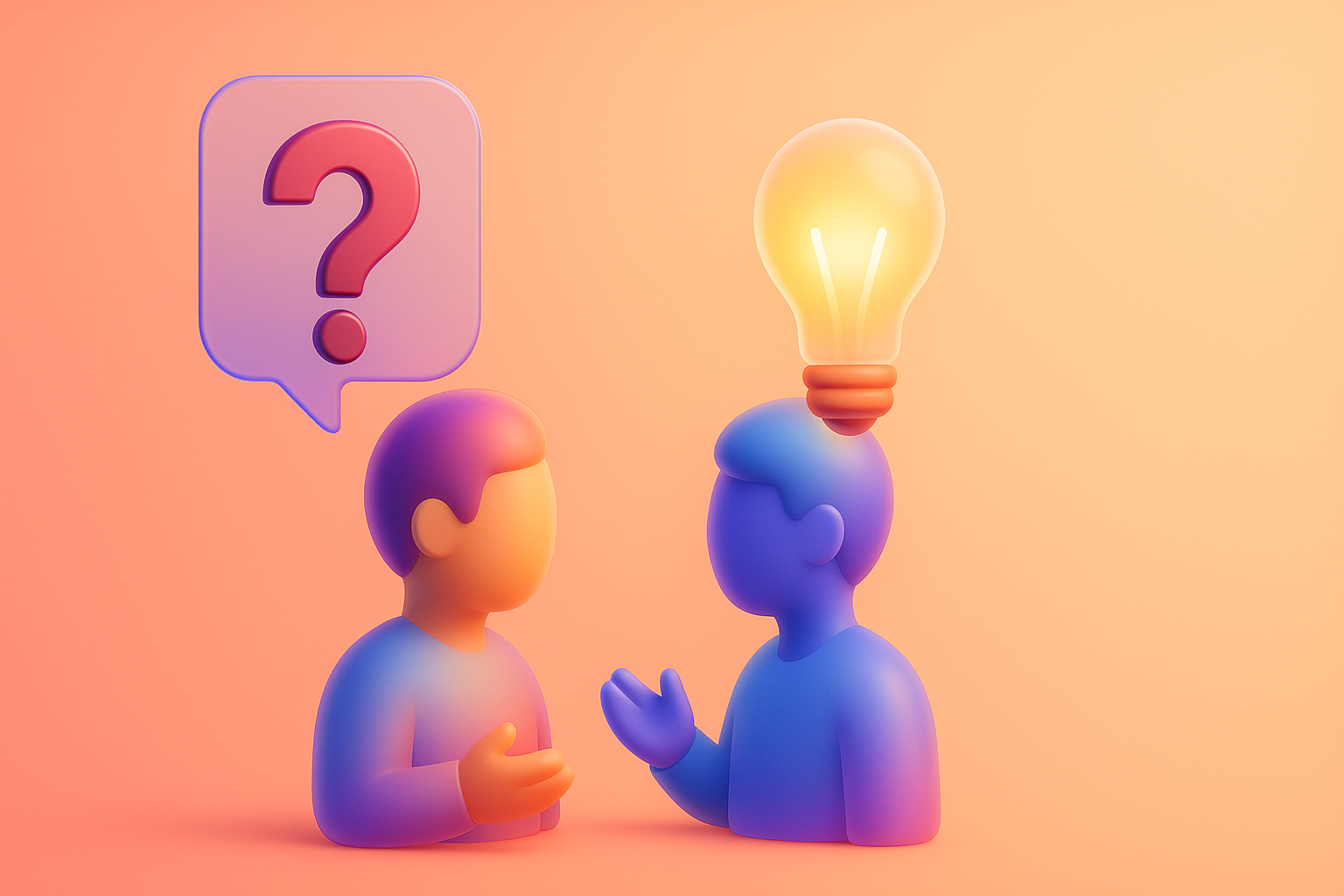
Summary for easy understanding: Do not let your "first -hand seller chase the customers.
Your B2B website is the most powerful marketing and sales tools. It works 24 hours a day and is the first touch where the big customers will get to know you. Letting the website have a bad user experience Is like closing the door in front of the customer worth millions of baht
Avoiding all 7 of the above traps - from the use of language that customers understand, creating reliability, to providing smooth experiences on all devices - is the most important investment that you can do for your business today because in the B2B world. It may mean the growth that change your company forever.
It's time to change your website from just "Online brochure" to become a "large customer production machine" that has never stopped. Are you ready to unlock the true potential of your organization website?
If you are not sure where to start Or need a team of experts to help analyze and "surgery" UX/UI on your website Click here to consult the Vision X Brain team for free. We are ready to help you make the differences that can actually measure.
Recent Blog

Add customers to rent with SEO! In -depth, SEO strategy for rental businesses, especially from Local SEO to the product page.

Stop wasting time making a reportable! Teach you how to connect to N8N with Google Looker Studio (Data Studio) to create a Dashboard and automatic marketing.

Make the user "smell" the desired information! Learn the principle of "Information Scent" to design the Navigation and UX that guides users to the goal and add conversion.






