"Programmatic SEO" with Webflow + N8N: Create hundreds of Landing Page in a few clicks.

Real problems in life: I want to stick to every SEO keyword. But create a page "one page at a time" can't!
Have you ever been? As a marketer, business owner, or SEO team, we see "opportunities" in front of ... We know that there are small groups of customers. That is very specific Looking for long-tail keywords that are overlooked, such as "Modern style house building in Chiang Mai", "Latte Art Coffee Course in Asoke", or "Rent a temperature control warehouse in Samut Prakan"
We know that the traffic from these keywords are of high quality and ready to close the sale. But the problem is ... Who will have time and budget to sit and create a beautiful landing page with all the information for every keyword in every province, every sub -service? Creating a website one by one is the "nightmare" of a good scale! Finally, we can only choose a few main focus on the main keywords and "let the opportunity" the remaining. Unfortunately.
Prompt for illustrations: Marketer pictures or business owners are sitting in front of the temple. On the screen, there is a long list of keywords as a kite, but the traffic graph is still calm. Convey the fatigue and limitations of Manual
Why does that problem occur: the limitations of "process" are not "tools"
Many people may think that this problem is caused by not good enough tools. But in truth A god platform like Webflow is free to design and create beautiful websites. "The origin of the problem" is true. "Traditional content creation process" which is 1 to 1 (One-to-One).
Imagine: 1 new webpage = 1 design + 1 content writing + 1 work. Setting in CMS ... The loop is continuing. Resulting in a high cost and very limited speed Like we have excellent car production machines But instead ordered the staff to assemble the car by hand one by one The need to expand the market to new areas Or new services, therefore being "limits of resources", always extracted the rising star
To create a webpage to cover all service areas, it is almost impossible in practice for most businesses. This is the reason why we are addicted to the competition in a large keyword that is fierce, despite the "Long-Tail Treasure" waiting.
Prompt for illustrations: Infographic images are simple, showing the "Traditional Workflow" diagram, with 1 person who is creating 1 website (an arrow pointing from people to the web) compared to "Automated Workflow" with Database + Robot. Create multiple websites.
If left, how will it affect: Loss of opportunities and "invisible growth"
Ignoring this limitation and continue to work in the same way, it's not just "waste of time", but it is a huge "loss of business". And the consequences are more painful than expected:
- The growth will reach the dead end: When you are unable to expand the scale of the content, your traffic and your lead will grow to one point and stop still. Because you can't penetrate new markets Or respond to specialized needs in time
- Let the competitors dominate the Niche market: while you are busy creating the main pages one by one, competitors that use automatic systems may launch a webpage for "All districts in Thailand". They will become the market in the eyes of customers who search for specific style and usurp the high quality traffic from you.
- Using the marketing budget is not worth it: You will be squeezed to invest in advertisements on a wide keyword. With a high competition and a lower conversion rate, instead of free Organic Traffic from Long-Tail Keyword, where people are always searching.
- Become a brand that "Can't see": For customers who search specific If he doesn't see you in the first search, it is equal to "you don't exist". For him, so miss this opportunity. Equivalent, you are removing the brand's identity from this market by default.
Adherence to the same method Is like rowing with a motor boat Regardless, there is no way to catch up. And finally, will definitely be left behind
Prompt for illustrations: 2 graph images compared One line is a traffic graph that runs up high and then flat (Flat), conveying the stood. Another line is a graph that gradually Keep climbing up EXPONENTIAL GOWTH with the "Stagnation vs. Scalable Growth" message
Is there any solution? And where to start: Get to know Programmatic SEO (PSEO) with Webflow + N8N.
The solution of this problem is to change the paradigm from "creating one page at a time to" create a lot of "with a technique called Programmatic SEO (Pseo) or Pseo.
PSEO is a strategy for creating a large number of webpages based on the "template" designed in advance and the "data set" that we have prepared. Its working principle is very easy. Is to bring information in each row (such as the name of the city, service type, price) to fill in the construction template Until becoming a new webpage with a unique content of 1 page and the tools that we will use as the hero today is:
- Webflow CMS: Playing the role of "house construction factory" that we design "Template" that is beautiful and strong. And determine which part of the house will enter what information (such as the project name, the number of bedrooms)
- Database (such as Google Sheets / AirTable): Play the role of "Data Registration" that we gather all the information that we would like to create as a webpage in a clear table (such as Row 1: Chiang Mai, Condo, 2 million / Row 2: Phuket, Villa, 10 million)
- N8n.io: Playing the role of a "intelligent worker leader" who works automatically. It will run to pick up the information from Google Sheets one by one and then run to order the webflow to create a new webpage according to the house designs that we set. While also taking the information that was picked up in various channels exactly until every row
The most accurate starting point is "Change the way of thinking" and start planning from "information". See what we can create from the information that we have. And then design template on the webflow to support Pseo, then use the N8n as a bridge of all together
PROMPT for illustrations: infographic, easy to understand diagram, show the Google Sheets icon, point to the N8N icon and N8n icon, point to the webflow icon that is broken into many small pages, with the word "Data Source", "Automation Engine", "Page Tempting".
Examples from the real thing that used to be successful: the property website that dominates the Long-Tail market with Pseo
To clearly see the image Imagine a real estate port website.
Before using Pseo: They have the main webpage, just "condo in Bangkok", "House in Nonthaburi", which is a very fierce keyword competition. To create a page for every location All types of real estate With hands, it is impossible. Causing them to miss the opportunity from people who searched very specific, such as "Find a second hand condo near BTS On Nut" or "Townhome for rent, price not more than 15,000 baht in Bang Na area"
The mission of turning the game with Webflow + N8N: The team decided to use Pseo strategy by:
- Create a large database: Collect all project information into the AirTable by separate columns, such as project names, types (condo/house), location (sub -district/province), nearby train stations, prices, bedrooms, etc.
- Design Master Template on Webflow: Create a real estate template. Only one page that is beautiful design There are all parts that are needed. But everything is a variable (Dynamic Content) that draws data from Webflow CMS.
- Create an automation workflow on N8n: Set the N8n to read new information from AirTable every night and send data via API to create/update the program on the Webflow CMS.
Amazing results: Within a few months Their website has increased high quality Landing Page pages. "Ten thousand pages" cover almost every location and all the possible needs of the organic Search. Most of them come from Long-Tail Keyword with high conversion rate. They become the first number. In the market immediately without having to increase the advertising budget at all This is the power of creating Engine Pseo with a real tangible
Prompt for illustrations: The Before & After of the Web's website has a few pages and low traffic graphs (After) have a picture of Thailand's map that is full of PIN and a traffic graph that has risen.
If wanting to follow, what to do? (Can be used immediately): BluePrint to create your own pseo engine.
Come to the part that everyone has been waiting for! We come to create our Pseo machines like Step-By-Step. Although there are many parts, but actually its heart is very straightforward.
Step 1: Prepare your database (Data is King).
Start at Google Sheets or AirTable. Create a table and determine the column clearly. This is a variable that you will use to create a webpage, such as `` locationnamee` (such as Chiang Mai), `RVICETYPE` (such as SEO),` UniqueFeature` (such as guaranteed), `Metatitle`,` Metadescription` has a variety of information and quality. The more useful and more useful webpages
Step 2: Design template in Webflow CMS (The Template)
Go to the Webflow. Create a new CMS Collection. Name in accordance with your project (such as "Service Pages"). Then create Fields (data channels) to match the name of the column in Google Sheets in all respects (Field Type must be the same, such as Plaine Text, Rich Template, "The same" " To be as beautiful as possible Drag the elements (Heading, Paragraph, Image) and connecting each bind to the Field in the CMS created.
Step 3: Connect everything together with N8n (The Automation Engine).
This is the heart of the automatic system in the N8n.io creates a new workflow, with the following Node:
- Node 1 (Trigger): It will be Manual (press it yourself) or schedule (run every day at midnight).
- Node 2 (Google Sheets): Set this Node to read the information from the files and sheets you have prepared.
- Node 3 (Webflow): Node important! Choose Operation as "Item: Create" or "ITEM: Update". Connect to your account. Choose the correct Site and collection. Then, in the Fields, "Map" from the Google Sheets with the Webflow of the Webflow, such as the Columnamee. `FIELD: Name's of Webflow
When pressing the Execute Workflow, the N8n will run the loop, work one by one in your sheets. And automatically create items in the Webflow CMS You will see new programs rising in your CMS! This is just a basic example of Marketing Automation with the N8n that you can.
Pro-TIP: For more complex websites, try to study Finsweet Attributes to increase the ability to filter, sort, and display information on your Pseo page to the gods even more.
Prompt for illustrations: N8n workflow screen images that see Google Sheets connected to the webflow node. There may be a small pop-up showing a small mapping fired to see the work.
Questions that people tend to wonder And the answers that are cleared
Question: Is this Pseo being a spam in the eyes of Google?
Answer: No ... as long as you do it right! Google will see it as a spam when you create a duties of "duplicate content) and" quality "(Thin content), but the good Pseo's heart is to use information to create duties. "Be useful and different" for each group of users, such as the "Air Cleaning Service in Wattana" and "Air Cleaning Service in Chatuchak", although using the same template, but the content of the reviews or information can be different, which is considered a helple content in the eyes of Google .
Q: Is it a programmer? To do this system?
Answer: No need to be a full programmer! Webflow is already Visual-First. N8n is a low-code tool that focuses on deer and setting. But of course, having the basic understanding of API and data structure Will help you work smoothly and solve problems faster For complex projects, having experts in Webflow Development, consulting is a good choice.
Question: How is the webflow's CSV IMPORT?
Answer: Import with CSV files are working. "One-time" is suitable for importing the first set of data, but the N8N is "continuous automatic automation" (Ongoing Automation). You can set it up to check new information, update the original data, or even remove information that is not used from the Webflow CMS automatically. Which is not just a CSV file (such as the API of other systems), which is much more flexible Read more at N8n.io's blog.
Question: How can we manage or see all the information that we created?
Answer: In addition to looking at the Webflow CMS directly For large projects that need an analytical view You can also use the Webflow API to create your own Dashboard to summarize the data, track status, or analyze all PSEO performance in one place.
Prompt for illustrations: Large question mark icon (?) In the middle there is a letter "Q&A" and around has a small icon to communicate to Google, Code, CSV, and Dashboard.
Summary to be easy to understand + want to try to do: stop working hard But do smart work
At this point, I believe that you have seen the power of Programmatic SEO. It is a change from the use of "labor" that is limited to the use of "system" that is unlimited. The key is to stop working in the same way. That creates a web one by one Then turned to build "Machinery of the web page" with the integration of the power of Quality database (Google Sheets) + excellent template (Webflow) + intelligent automatic system (N8N)
This is not just a new SEO technique, but it is a "business model" that will help you penetrate the Long-Tail market, create a leaping growth, and beat the competitors sustainably using less resources.
Do not let the opportunity to dominate the Niche market again. It's time to change your "tiredness" and "slow" into "The advantage" that no one can keep up
Start planning your Programmatic SEO from today! Try listing the information you have. And imagine hundreds of thousands of webpages that you can create And do it!
If you see this success image But need experts to help place the structure and create a system for real Our team is ready to be a partner for you. Consult us at: N8n Automation Experts service - Change all the complex ideas with automatic systems. Advanced Webflow Development - Create a webflow website that is superior to just beauty.
Prompt for illustrations: an inspiring image showing a person standing on the top of the hill. Looking at the city that is bright and the bottom The sky has a rising graph. Conveying success and vision of the opportunity that is wide after using the automatic system
Recent Blog

EEAT is not just SEO! In -depth how to build and show signs of Experience, Expertise, Authorittiveness, and Trustworthiness on the IR website to win investors.
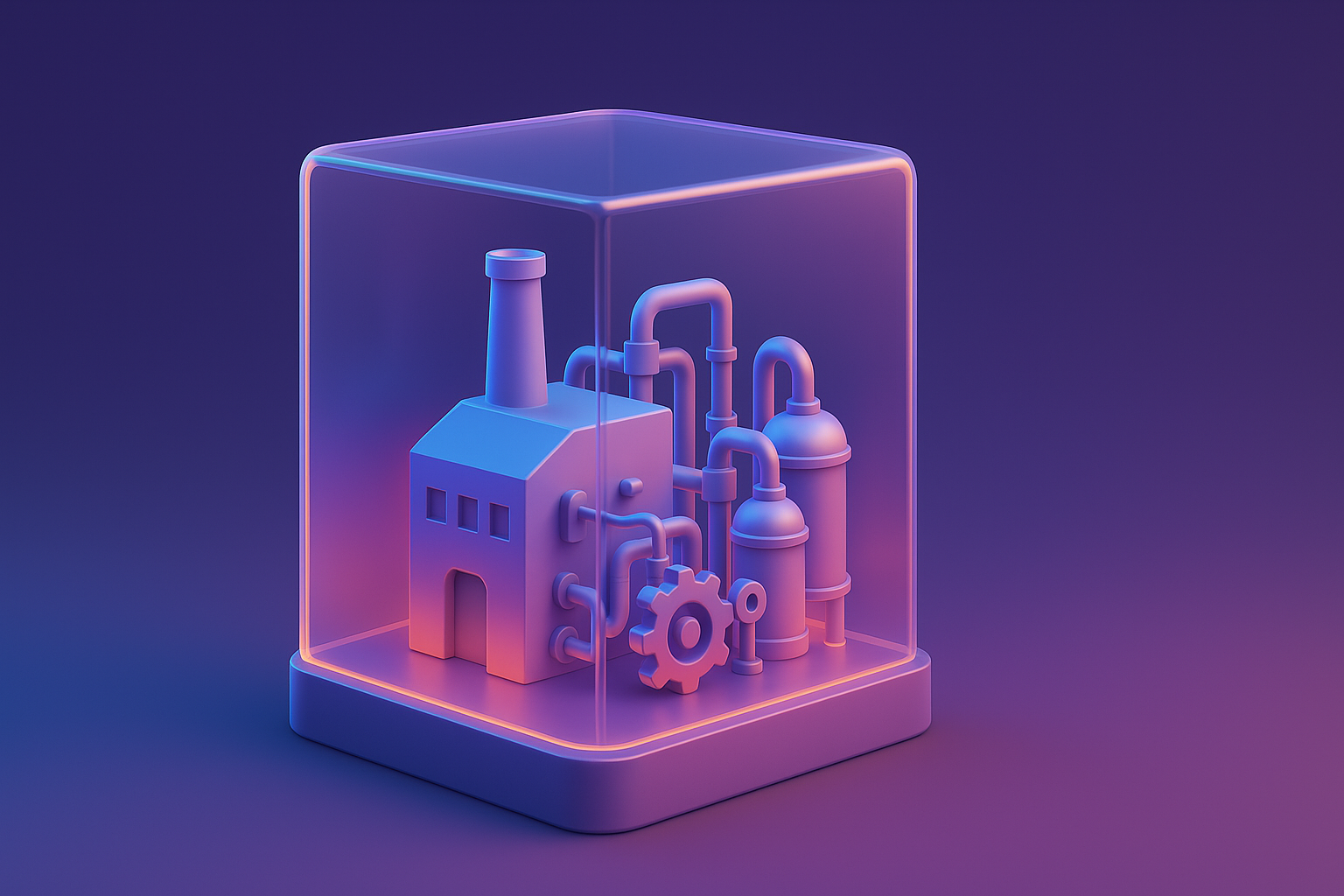
Change the boring website into a digital showroom! UX/UI design techniques and use Interactive Content to present an interesting industrial product and stimulate contact.

Delve into the essence! Learn how to analyze the log file of the server to understand Googlebot's behavior, discover the Crawl and SEO opportunities that competitors overlook.






