What is Headless CMS and when you should consider
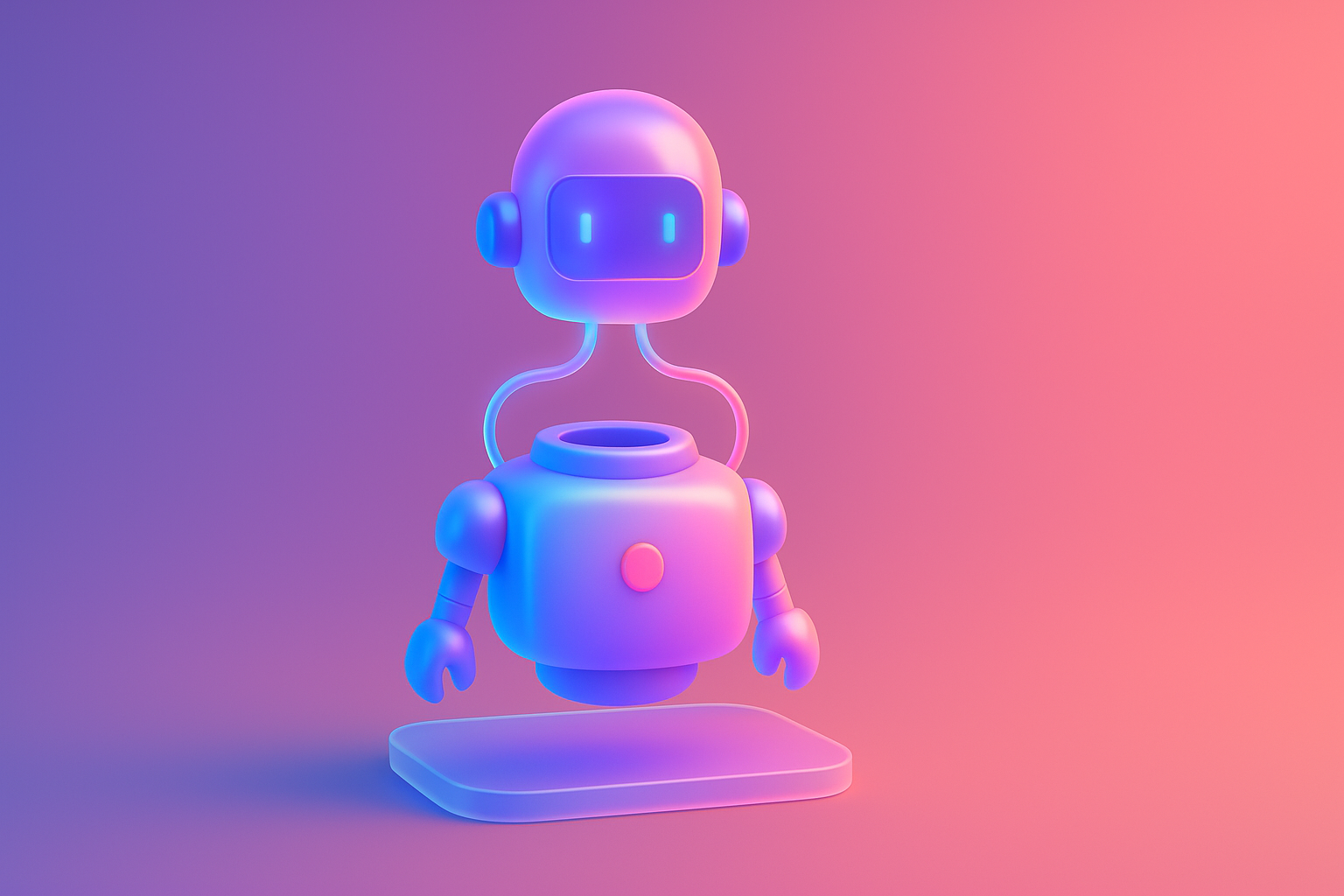
"The website must be fast. The app must have! "Unlock the world's broken problem with Headless CMS.
Have you ever felt like this? The marketing team has just thought of the new campaign. Already updated the product information on the website ... but then have to sigh loudly Because there are still many other ways to sit and update the original content repeatedly Both in the mobile application, the display in the shop (Digital Signage), or even Smartwatch! The dream to have "Central content" that has been solved and changed to everywhere It seems impossible with the original CMS (Content Management System) system that we are familiar with.
Many businesses, especially those who use popular CMS such as WordPress, may encounter problems that "I want the web to be faster!" But it's difficult because of the limitations of the themes or plugins that are installed. Or the development team would like to use new technology Exceptionally to create a superior user experience But cannot do because the backyard system is not favorable These problems are not a small matter. It is "the wall that is invisible" that obstructs the growth of the digital age that everything must be fast and connected.
Prompt for illustrations: graphics, showing a headache worker in front of the computer With the website icon, mobile application, and smartwatch surrounded As though it was said that he had to manage content in many places at the same time
Why did that problem occur? "Head" and "body" that are too tied together in traditional CMS
The root of all the problems we met Comes from the architecture of the so -called "Traditional CMS" or CMS (such as WordPress, Joomla). Imagine CMS like this is like a "human body" with "head) and" body ".
- Personal (The Body): All the backyard systems Whether the database, content storage, image storage, and various management functions
- The Head (The Head): The face of the website (Front-End) or layer that shows the user. Which is the template or the theme that we choose
In these two traditional cms, it was created to work "pairs" indistinguishable. Creating and managing content will be tied to that it will "How does it look like" on the website always? Which in the past was good Because it's easy and complete in one place But nowadays, it is not just "website" anymore. The architecture that is tied together like this became a "bottleneck" that created enormous limitations. Because our content is imprisoned to display only in the "head" or "theme" that is tied with only To show the same content to other results, such as in mobile applications Therefore became a complex and duplicate work
Prompt for illustrations: Infographic images, comparing two CMS architecture: the left side is the "Traditional CMS" showing the brain-end with the body (Back-End) that is connected in one piece.
If left, how will it affect? Lost since not starting the race
Endure the original CMS limitations in this era, not just about the inconvenience. But it affects the business in many dimensions, scary.
- Lost business opportunities: While your competitors can launch a new campaign at the same time in all channels. (Omnichannel) quickly But you still have to waste time updating content one by one. Makes you move slower and may lose customers to competitors faster
- Poor user experience: The website created on a lot of Traditional CMS is often slow. Because having to download the whole system, even if the user needs only some information This directly affects the Google Core Web Vitals score and makes your SEO rank easily agreed.
- The cost that is not visible is high: having to hire a developer to take care of or create a specialized connection system so that the content can be displayed elsewhere. High cost and easily escaped It is also a waste of time of the marketing team that must be duplicated.
- The new innovation is difficult: your developer team will be limited to the old technology of CMS, which makes it impossible to use modern frameworks (Modern Frameworks) that are more effective to develop new projects.
Letting these problems chronic It's like you're rowing in the ocean with a spatula. While your competitors are already in a jet speed engine Understanding about Composable architecture will help you see the image of the future that is more flexible.
Prompt for illustrations: 2 graph images showing the graph line belonging to the company that uses Traditional CMS, which gradually go down (convey the slowness and the opportunity to lose). (Conveying growth and speed)
Is there any way to fix? It is recommended to know "Headless CMS", the hero of the white horse in the world.
The solution of this problem is "cutting off the head" from "body"! And this is the main concept of ** Headless CMS ** which is a content management system that separates the content of the content (Back-End) from the presentation or display (Head) completely. Headless CMS is only a "brain" or "central content storage. Regardless of whether the content will be displayed with what kind of or when or when
How will the content be exported? The answer is through what is called ** API (Application Programming Interface) **. API acts like "Postman" that will bring content from the Headless CMS to "houses" or various channels that are requested, whether:
- Websites created with modern technology (such as React, Vue, Next.js, or even Webflow)
- Mobile applications (iOS/Android)
- IoT device (Internet of Things) such as smartwatch, genius screen
- E-Commerce system
- Or any platform In the future that can be connected via API
With this architecture Marketers can focus on creating the best content in one place. While the developer team will be fully independent in choosing the best technology to create a "head" or "Front-END" that is beautiful, fast and answers users in each channel without having to stick to the limitations of the backyard. This is an important difference when compared to traditional CMS that many people are familiar with.
PROMPT for illustrations: beautiful infographic shows "Headless CMS" in the middle and has an API line rising to connect to various icons around them, such as websites, mobile phones, tablets, smartwatchs, and cars to convey that one content can be used anywhere.
Examples from the real thing: when the giant selects Headless CMS
This concept is not new or just the theory. But many world -class companies have already used Headless CMS and have a competitive advantage. Take a look at these examples.
Suppose the case: "Good coffee, ready to drink", the modern Thai coffee brand
, "Good coffee, ready to drink", including the E-Commerce website, the app ordered Delivery, and digital menu screen in the store. In the past, when there was a new promotion, such as "Buy 1 get 1", the marketing team must notify IT department to update the banner on the web, send Push not to the app, and coordinate with another team to change the image on the screen. Which is chaotic and takes a long time
After switching to Headless CMS: They use Sanity.io as a central promotion data warehouse. When the marketing team created a promotion "Buy 1 get 1" and click to publish only once Promotions (Pictures, Messages, Days End) will automatically pass API to all channels (created by Webflow), pulling data into banners, applications (created with React Native), pulled to create a Push notification, and the screen in the shop can immediately pull into animation. The result is reduced working time from many days to just a few minutes. And create a seamless experience for customers in all channels
This is the power of having a flexible middle content. Which is the heart of the current Headless Commerce
Prompt for illustrations: Case Study models of the brand "Good coffee ready to drink" shows the CMS screen that the marketing team is filling out the promotion information. And the arrow points to the results that appear on the website screen, mobile application, and TV screens in the coffee shop at the same time
If wanting to follow, what to do? Checklist to Headless CMS world
Interested in trying to change to Headless CMS, right? It's not as scary as you think. Just have a good plan Try to start from this checklist.
- Assess the current situation (Asses): How many ways to communicate with customers? (Website, app, social media, others) How complicated your content? And what is the biggest problem you encounter now with the original CMS system?
- Define Future Goals: In the next 2-3 years, which way do you plan to expand? You want the website or app. How faster you are?
- Explore the service provider (Explore Providers): Start studying leading headless cms such as contentful , Sanity.io, Strapi or Storyblook. Try to find your team size and budget.
- Plan Migration: How can your old content move to a new structure? This is an important step that must be planned carefully. May start with a small project first
- Choose the FRONT-End Technology: This is the most fun part! Your developer team can choose to use any tools that they are good at, such as Next.js, Gatsby, or even the use of Webflow as a Front-End with Headless Cms for beauty and development speed.
- Consult a specialist: If you feel that this process is too complicated, having a team of Advanced Webflow and Headless architecture as a consultant will help this change smooth and see the results a lot faster.
Prompt for illustrations: CHECKLIST images with beautiful icons, for example, item 1 is an extension of glasses, item 2 is a embroidered flag on the top of the hill.
Questions that people tend to doubt (FAQ) clear all issues about Headless CMS.
Q: People who are not programmers like the marketing team can use Headless CMS?
Answer: Absolutely! Most Headless CMS interfaces are designed for content teams or marketing teams. Very easy to use. Their duty is to create and manage content in the backyard system. As for the duty of bringing the content to be beautiful, it will belong to the developer team.
Q: Is the cost higher than the original CMS like WordPress?
Answer: Maybe in some cases. Headless CMS service providers often have a model price. Pay-AS-YOU-GO Or calculated according to the amount of API usage, which may look more expensive than using WordPress with cheap hosting But if compared to speed, flexibility, increased safety And long -term care costs that are decreased for businesses that want to expand in many ways It is a much better investment.
Question: In conclusion, the Webflow is the Headless CMS?
Answer: The answer is "both and not". Basic, Webflow is a very powerful Traditional CMS. Because including the content management system (CMS) and the best Front-end tools together But with the ability to connect via API, we can use Webflow in Headless architecture, such as using other systems as a data warehouse and pulling the results on the Webflow, or on the other hand, using the webflow CMS as a data warehouse and forwarding the mobile application as well.
Prompt for illustrations: Large question mark icon (?) With a cartoon character that is thinking and has a clear answer appearing in the speech framework.
Is it time to release your content?
We have traveled through the Headless CMS world. From understanding the limitations of the old system, the discovery of the power of the "head" and "head" separately, to see examples and guidelines for actual applications.
The heart of Headless CMS is not just a matter of complex technology. But is to change our "content" further "Part of the webpage" to become a "Digital Asset" that is precious, lifestyle and ready to travel to meet your customers everywhere and in all forms you want.
It is free to the marketer team in creativity. And give freedom to the developer team to use the best innovation When both teams do not have to bind each other The result is speed, agility and superior experience. Which is the most important weapon in this business competition
Do not let the out -of -the -where of the home system be a hindrance to your success anymore! It's time to consider whether the Headless CMS is an important puzzle that will help your business grow in a leap or not. Start exploring and planning today To build a strong and flexible technology foundation for the future!
Need experts to plan and develop the Headless CMS system that is perfectly connected to Webflow, right? Consult our Advanced Developer team today! We are ready to help you unlock the highest potential of the content than competitors.
Recent Blog

Add customers to rent with SEO! In -depth, SEO strategy for rental businesses, especially from Local SEO to the product page.

Stop wasting time making a reportable! Teach you how to connect to N8N with Google Looker Studio (Data Studio) to create a Dashboard and automatic marketing.

Make the user "smell" the desired information! Learn the principle of "Information Scent" to design the Navigation and UX that guides users to the goal and add conversion.






