In -depth Webflow for Enterprise: Is it really a large organization?

Real problems in life: Big organization web ... but why is it slow like a turtle crawling?
Are you Head of Marketing, IT Director, or executives in large organizations that are headache with these issues? The new marketing campaign must be released immediately next week. But before requesting the IT team queue to edit the webpage, have to wait for months Enough to go to fix itself, it cannot be done because the backyard system is too complicated. Or worse is The organization's website is like the "face" of the company. It works late, loading for a long time and the experience on the mobile phone is so bad that customers have to close. This is not just a small problem, but it is a true "actor". The growth of business in the digital age.
These problems are what many organizations are facing:
- The delay in updates: The marketing team is unable to create or edit the landing page itself, causing a loss of business opportunities that need speed.
- World safety: Open-Source system that has to keep updating the safety patch all the time. Causing the risk of attack
- Inconsistent Branding: Microsite website of each campaign has different designs and experiences. Causing the image of the brand to lack unity
- Low and unstable efficiency: Slow download website during high traffic and usually incomparable technical problems.

Why does that problem occur: the trap of the traditional CMS system
The root cause of these problems is usually from the original CMS structure (CMS) that the organization is active, such as WordPress that has to rely on a large number of plugin, a complex Druupal, or even the Custom CMS that has been developed by it many years ago. These systems are like an old building that has been added continuously. Until the internal structure is complex and hijacked
The main reason consists of:
- Legacy Architecture: The system is created on old technology that is not conducive to fast and flexible work today. A small correction may have a wide impact.
- Dependence on the high program (Developer Dependen): The marketing team does not have tools that allow them to work freely. Every change must be through the programmer. Causing a bottleneck in work
- Silo: Marketing team, Design team, and IT teams are working in their own part. Lacking work together on one platform Causing duplication and delay This is an important reason that Why should the modern organizations switch to use the webflow to break these walls?
- Plugin problems and maintenance: in the system like WordPress, the more plugin, the more slow and the risk of safety vulnerability. Caring and updating became an endless burden.

If left, how will it affect?: The invisible cost of unchanged.
To endure these problems, it's not just about irritability, but it is "cost of opportunity." A huge business that your organization is paying every day. The consequences are more intense than expected.
- Loss of competitiveness: While competitors can launch new campaigns in the day of your organization, it takes months. Resulting in the market and missed an important opportunity unfortunately
- High maintenance costs: the cost of server supervision, system updates, technical solutions, and wages for development teams to edit complex websites that are increasing.
- Damaged brand image: Slow and difficult websites create bad experiences for users. And directly destroy the credibility of the brand. Having an organization website that reflects the brand and creating sales Therefore it is an unusual matter
- Data safety risk: The outdated system is a large door that invites hackers. The only attack may cause damage to customer information and confidence in the blink of an eye.
- Wrong business decisions: when unable to experiment with new marketing ideas Quickly (A/B Testing), the organization will lack important information to decide which campaign to invest.
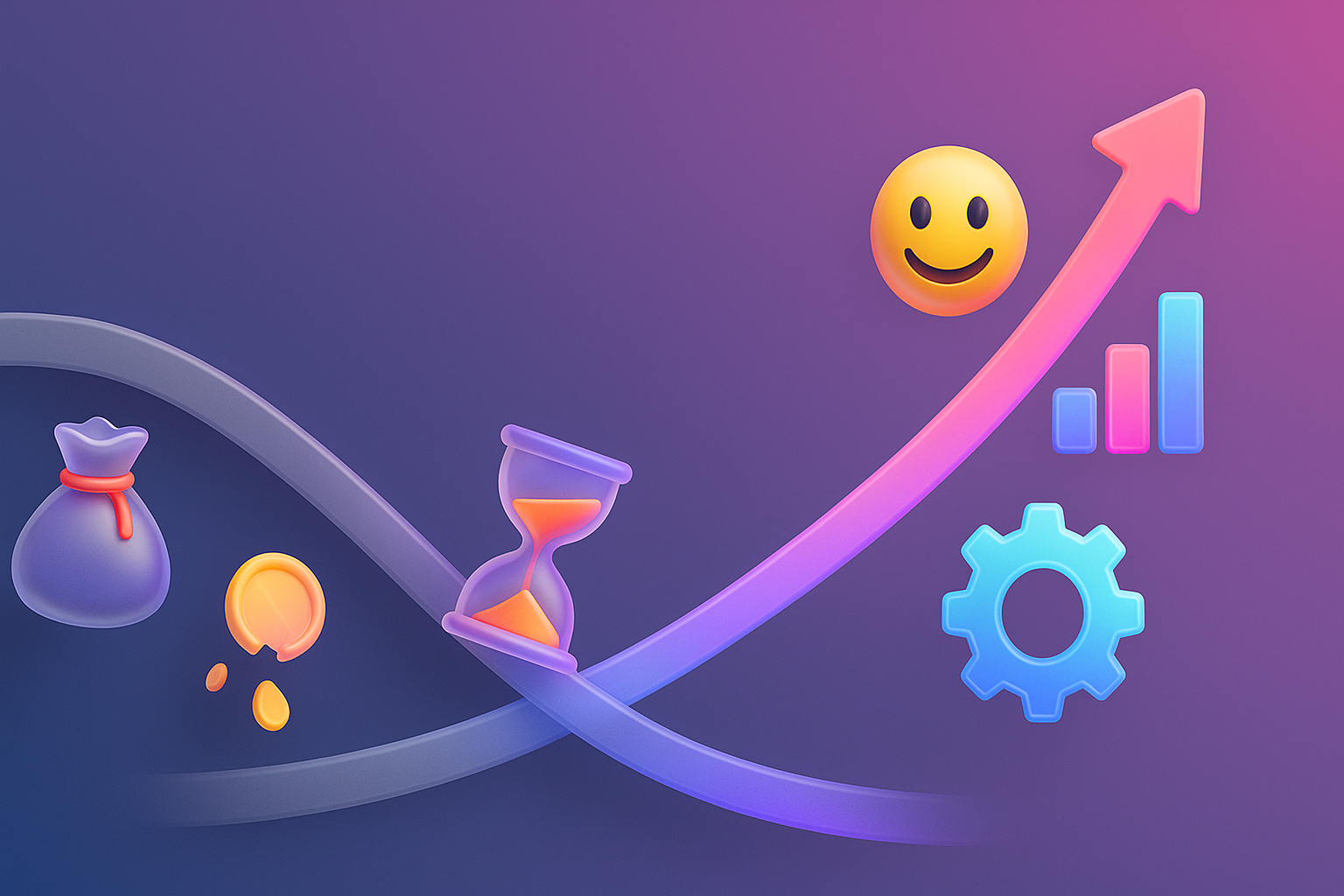
Is there any way to fix: Webflow for Enterprise is the right answer?
To solve all the above problems Modern organizations want a platform that is not just CMS, but "Visual Development Platform" that gives the market power, flexibility to designers. And the safety that IT can trust, and this is the point where Webflow for Enterprise has stepped in to play an important role.
Webflow for Enterprise is not just a normal Webflow that adds a slight feature. But it is a solution that is designed to meet the challenges of large organizations in particular. With important pillars as follows:
- Security & Governance: Comes with world -class safety standards such as SOC 2 Type II, advanced data encryption, UPTIME SLA 99.99%, and Advanced Permissions that can be controlled on who can edit anything on the website.
- Performance & Scalability: Driven by AWS and Fastly world -class infrastructure, allowing websites to download faster from all over the world. And able to support enormous amount of traffic without interruption Which is a clear advantage compared to Using the general host of WordPress
- Advanced Collaboration: Marketing team, designers, and developers can work together on a single platform in real time. The marketing team can easily edit the content through the "Editor Mode" without affecting the main design.
- Connection and system expansion (Integrations & Extensibility): There is a powerful API for connecting to other home systems. That the organization already uses, such as Salesforce, Marketo, Hubspot or ERP systems smoothly
The correct start is to assess what the current bottleneck of the organization is. And these features of Webflow Enterprise directly to meet those needs? More information can be studied from the official website of Webflow for Enterprise.

Examples from the real thing: when "Global Fintech Corp." Turn the game with Webflow Enterprise.
Imagine a world -class finnching company called "Global Fintech Corp.", which has branches in many countries. They have used the Custom CMS that has been built for almost 10 years. The marketing team in each country wants to launch new financial products. But every time it takes more than 2 months to develop and launch a new webpage Resulting in enormous business opportunities In addition, the main website has almost been attacked because of safety vulnerability.
Changes: "Global Fintech Corp." decided to move all the websites to Webflow Enterprise by working with expert partners. They created a "Design System", causing all sub -websites in each country to use the same component and Branding.
Amazing results:
- Reduce the campaign launch time (Time-to-Market): From 2 months, only 5-7 days, because the marketing team can create a new webpage from the existing component.
- Reducing development costs: saving budget for hiring development teams to look after and edit the same web over 60% per year.
- Increasing safety and reliability: No worries about Patch updates and more trust from customers and investors. Which is very important for Investor Relations website
- Conversion Rate increases by 150%: due to the better efficiency of the website and the team can do A/B Testing to find the design that responds to the customer's best quickly.
This is a clear example that choosing the right platform Not just technological changes But is a strategic decision that affects the growth of the whole organization

If you want to follow, what to do: checklist 5 steps to use Webflow Enterprise.
Removing a large organizational system is not small. But can plan to be systematic and smooth If your organization is interested in starting, this is the 5 -step checklist that can be used immediately:
- Assess the situation and set goals (Assess & Define Goals): analyze the problems of the website and the current system thoroughly. Do you want to solve speed problems, safety, or working together? Set clear KPI, such as wanting to reduce time TIME-TO-Market is 80% or reducing the cost of maintenance 50%.
- Create a team and find a partner (Form A Team & Find a Partner): Establishing an internal team that has representatives from all parties (Marketing, IT, Design, Legal) and most importantly, selecting partners who specialize in Advanced Webflow Development , especially for the movement of the system to be smooth and maximum efficiency.
- Plan The Migration: Ordering the importance of which part to move before-after, research mapping, and planning the Redirect (301 Redirects) so as not to affect the existing SEO rankings.
- Design & Development: Create a Design System and UI KIT on the webflow. Then began to develop various pages. As planned As well as connecting to other systems via API
- Launch & Measure: Loi launched a new website, inspecting everything in detail And measure the results compared to KPI set in item 1 to assess success and plan development in the next phase.
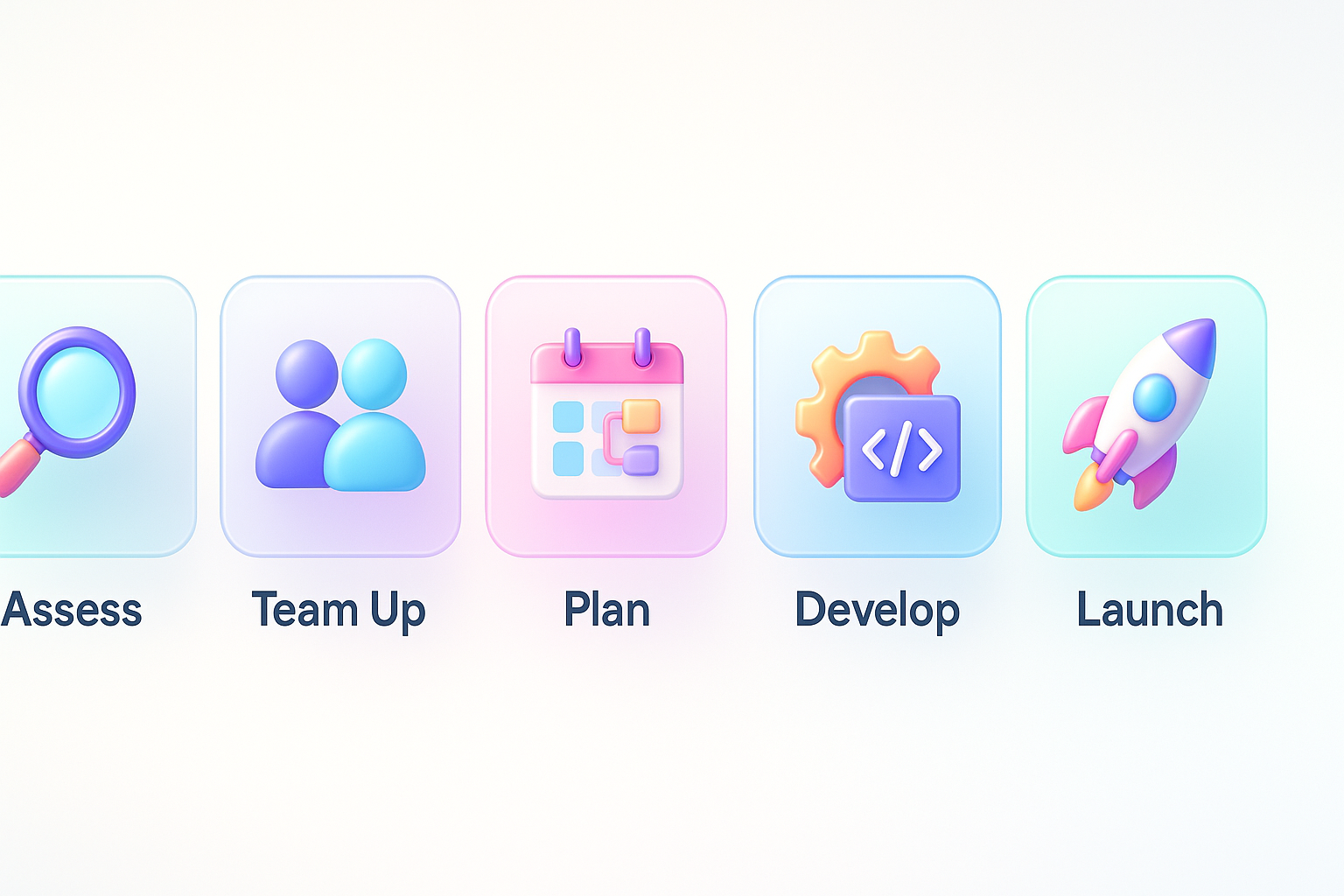
Questions that people tend to doubt (FAQ) and clear answers.
Q1: Webflow for Enterprise is safe enough for important information of the organization?
A: True, Webflow for Enterprise has the highest safety measures. Both passing the SOC 2 Type II standard, data encryption (SSO & SSL), DDOS protection, and uptime Sla 99.99%, which is the same level that the world's leading financial institutions and technology companies trust.
Q2: Can support enormous traffic during the launch of a large campaign?
A: Easy. With the use of the world -class network of Amazon Web Services (AWS) and CDN from Fastly, the website can automatically expand to support a large number of users. Makes the web fast and stable all the time
Q3: The move from the old system such as WordPress to the Webflow will affect SEO?
A: If done properly, it will not affect the opposite. On the contrary, it will also benefit the SEO in the long run, because the webflow gives a website that has excellent core web vitals, fast download, Mobile-Friendly. And there is a complete built -in SEO tool The important thing is to plan 301 Redirects to cover, which expert partners can help manage this part.
Q4: We can connect Webflow to the Marketing Automation or CRM system that we are using?
A: Of course, the webflow includes native integration with many popular platforms and has a logic, an open API for developers to create a Custom connection with almost all behind the home systems that your organization already uses.
Q5: Where are the large organizations using Webflow?
A: There are many world -class organizations that trust using Webflow for Enterprise such as Dell, PWC, Zendesk, and many more, which you can see reviews and in -depth information from neutral platforms like Gartner .
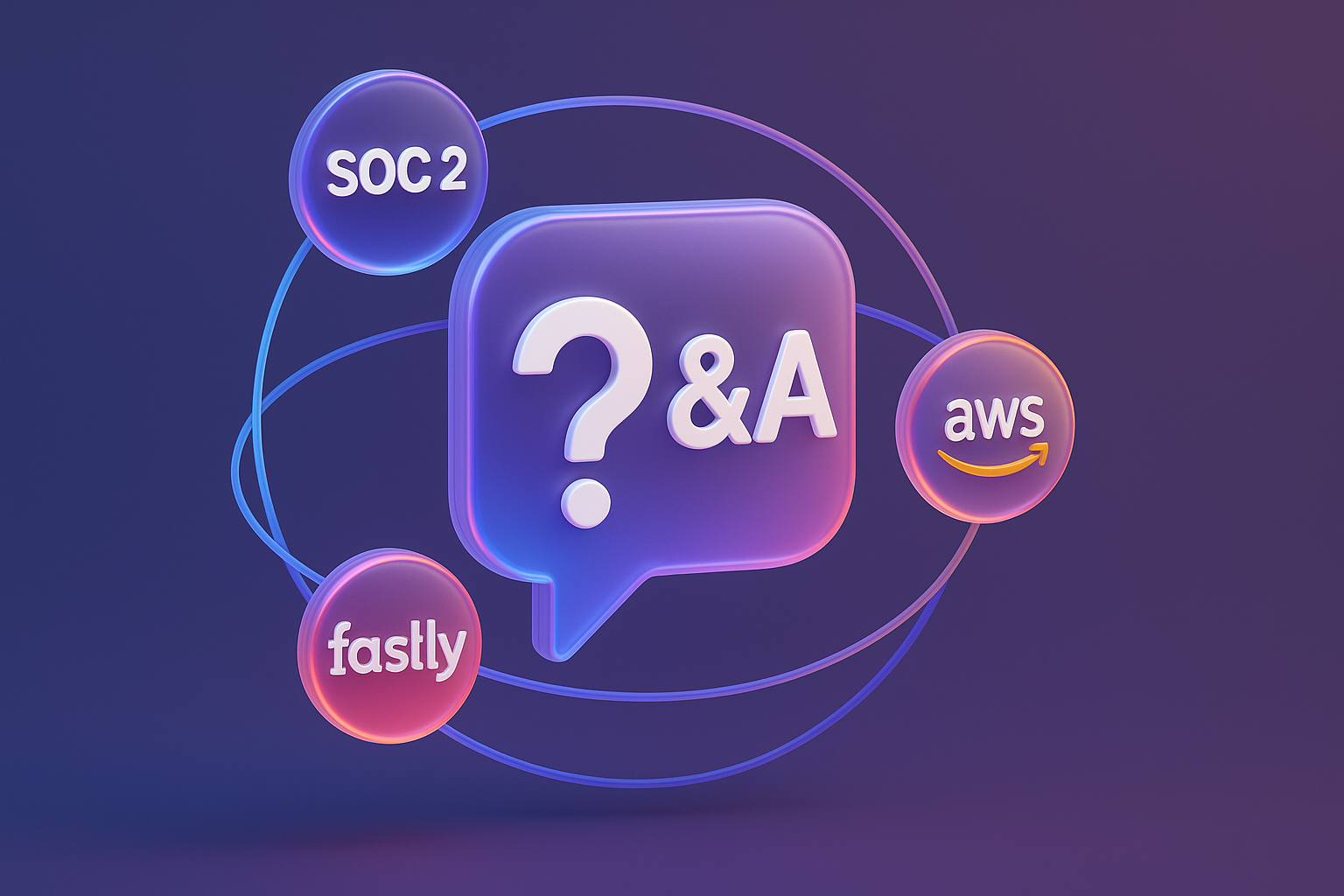
Summary for easy understanding: Webflow Enterprise is an investment for the "speed" of the business.
In summary, the Webflow for Enterprise is not just a "web" tool, but it is "strategic investment" that will unlock the potential of your organization in the digital world. It is a change from the system that "slow, risky, and separate the" to the platform "fast, safe, and truly work together"
It is the power of the marketing team to fully run the attacking game, with the IT team still controls safety and supervision perfectly. The result is not just a beautiful website. But is the speed of responding to the market, better customer experience, and the competitive advantages that measure the results are real money.
The final question is not "Webflow for Enterprise. What can you do?" But is your organization ready to move forward and grow quickly with the most modern tool? "
Do not let the outdated technology to be the achievement of your organization anymore! It's time to release your team to work fully. If you are ready to flip Corporate website Of you to become a powerful growth tool ...
Click here to consult a team of experts in our Advanced Webflow Development for free! We are ready to give advice and plan to move the most suitable system for your organization.
Recent Blog

Add customers to rent with SEO! In -depth, SEO strategy for rental businesses, especially from Local SEO to the product page.

Stop wasting time making a reportable! Teach you how to connect to N8N with Google Looker Studio (Data Studio) to create a Dashboard and automatic marketing.

Make the user "smell" the desired information! Learn the principle of "Information Scent" to design the Navigation and UX that guides users to the goal and add conversion.






