Shopify SEO VS Webflow SEO: Which platform is better? Google?

"Beautiful website ... but no one." The problem of the E-Commerce people who have not chosen between Shopify and Webflow.
Suppose you are about to open an online store. You have a great product. There is a clear business plan. But one of the most important intersections, which is "to create a website with which platform?" Between the Shopify that everyone says "Easy for E-Commerce" and the webflow that is famous for "Freedom in the design and clean code." You spent several weeks. Read reviews, watch comparison videos. Until finally choosing one ... dedicated both money and when creating a beautiful web Ready to open a great shop
But then ... the truth appeared ... Many months have passed the organic traffic from Google. You hardly try to do SEO as you know, but it seems like the web will not go to the end. The ranking is still in front of the 3rd page. You don't move. You start to wonder. "Or do we choose the wrong platform?" To go back and start, all seem to be a nightmare. This is a real problem that many business owners are facing. The decision at this beginning Affecting the "ceiling", the SEO growth of your business in the long run.

Why can you choose the platform to SEO that much?
Many people may think that "Any platform should be used to do SEO as well?" Which is only half. The truth is that both Shopify and Webflow are powerful and able to rank on both Google, but the problem has occurred because both are created as well.
Shopify: Created for "trade" (E-Commerce First).
Shopify's heart is to allow ordinary people to open an online store. There is a stock management system to accept payment and manage orders as easy as possible. SEO features are provided at the necessary level. But when you want to do anything that is "deep" or "more complicated", you need to rely on "Apps" from Third-Party. The installation of many Apps usually comes with added code. Make the web slower And is one of the most negative factors for SEO
Webflow: Created for "Clean and Code Design" is the number one (Design & Code First).
The heart of Webflow is to give the highest freedom for designers and developers to create a beautiful and clean code (Clean Code) in accordance with modern web standards. This clean and light code is loved by Google. The E-Commerce system is a feature that is developed later, even though it is powerful, but it means that you have a "full power" in the adjustment of SEO. From the URL structure, complex blog to the SCHEMA Mark. "If you do not understand SEO" This freedom may become a web that "Beautiful but the SEO structure is broken" as well.

If choosing wrong or not paying attention ... What will happen to your business?
Choosing a platform that does not correspond to the long -term SEO strategy or the use of existing platforms is not full of potential. Like trying to run a marathon with shoes that do not fit the feet In the beginning, it may be enough to endure. But in the long run it will definitely create pain and hold you.
- Loss of enormous marketing opportunities: your competitors that use a better platform and do SEO better to appear to pick up your customers who are searching for your products in front of the eyes. Every day that your website doesn't stick to the first page Is every day you are giving customers and income to competitors for free
- Unnecessarily advertising budget: When the Organic Traffic does not come to make an easy -to -exit is "buying traffic" through advertisements, which makes the cost of one customer higher. Instead of getting a free customer from google, you have to pay to draw people on the web all the time.
- Create a bad experience for users (Bad User Experience): The most common problem in the Shopify is a website that is too slow from applying too many apps or in the webflow is a complex web structure because it is designed with lack of understanding. When the web loads slowly or difficult to use The customer is ready to press off and never come back again. Which directly affects the Brand Image and SEO
- Limited to Content Marketing: If your strategy rely on high quality content, such as in -depth articles, reviews, or Case Study, the non -flexible Blog system of Shopify may not be able to create outstanding content and do as you should compare between Shopify and other platforms. Point out this limitation
Letting these problems unfold It is no different from allowing the water to leak in your business boat.

Punch punch: Shopify vs Webflow. Who is good in the game SEO?
It's time for us to come down in a specific details. In this SEO battlefield, who has a superior weapon? We will compare in the 6 main topics that directly affect the rankings.
- 1. On-Page SEO Basic (Title, Meta, Headings):
Results:
Both platforms allow you to adjust the title Tag, Meta Description, and the structure (H1, H2, H3) completely. Considered as a basic function that is both good. - 2. URL structure (URL Structure):
Winner: Webflow
Webflow allows you to control 100% URL structure. You can set the URL to be short, firm and meaningful (such as `` `` `` YourDomain.com/Blogs/News/My-post` or `YourDomain.com/Products/My-Producs), which is not flexible and may not be friendly to SEO as it should be. - 3. Content & Blogging:
Winner: Webflow
Webflow comes with a more powerful and more flexible CMS system. You can create a blog with different designs and layout in each post. Create more interesting content and have a better UX, while Shopify's blog is quite basic and very limited. If Content Marketing is the heart of your Webflow will clearly answer the needs. - 4. Website speed:
Winner: Webflow
naturally, the code that the webflow created is clean and lighter. Making it more likely to load from the beginning. You also control the management of images and scripts. More detailed. On the other hand, the Shopify website is usually slower when the apps are installed. Which is a problem that users must encounter almost everyone As experts from Ahrefs have analyzed - 5. Technical SEO advanced (Sitemap, Robots.txt, Schema):
Winner: Webflow
Webflow allows you to edit the Robots.txt file directly. Create customized sitemap. And there is a more detailed schema markup management tool without having to write code. Shopify. Robots.txt editing is limited, and advanced schema often rely on the app or codes in the Theme directly, which is more complicated than having a correct strategy on the webflow will help you use it from this advantage. - 6. Ease of use for beginners (Ease of use):
Winner: Shopify
in this field, must give to Shopify. For beginners without technical knowledge or SEO. Shopify has a basic settings at "Ready to use" immediately. Add products or manage the store is straightforward and learn a lot faster.
First conclusion: If you want "The maximum control" "flexibility" and "SEO potential in the long run" Webflow is the winner , but if you want to "easily" "the speed of opening the store" and has a strong E-Commerce system as the main heart. Shopify is also a great choice.

Examples from the real thing: when the organic tea shop "moves home" from Shopify to Webflow and sell 200%.
In order to see more clearly I would like to give an example of the story of "Serene Tea", an organic brand that starts business on Shopify. Their website is beautiful. Easy stock management But after one year They are attached to the trap. Cannot be ranked in the keywords regarding the "tea" or "the benefits of each type of tea", despite writing a consistent article.
Problems encountered: Shopify's blog has design limitations. Make their articles look uninteresting and not different from competitors. The website also loads slower because of having to add more apps for reviews, Loyalty Program and others until the Pagespeed scores dropped. The team decided to "move" to the webflow.
What is done on the webflow:
1. All new Blog design: They create different template articles for each type of tea. There is a video demonstration. There is a beautiful infographic. About the source and has a well -designed Q&A section Make the articles read and be more useful.
2. Improve Core Web Vitals: With the clean code of Webflow and the better image management, their Pagespeed scores jump from 45 to 95 immediately.
3. Create a special landing page: They create a landing page for various campaigns. Quickly without having to rely on developers
The resulting results in 6 months:
- Organic Traffic increased 180%
- ranked in the top 5 in the Long -Tail key -tail key -tail. Many keywords
- sales from organic search increased by more than 200%.
This is the proof that the selection of the Contenting strategy can create a different result that can create a result of the fact that the use Webflow to rank on Google has shown.

Want to follow, how to start? Checklist for your selection and tuning platform
Whether you are going to choose Or use any platform. This checklist will help you make decisions and improve your website for the best SEO results.
Step 1: Assess your business model honestly
- Are you a large number of e -commerce stores (SKUS)? If yes, and you need a strong and easy stock management system. Shopify may be a better starting point
- your brand is driven by Content, Storytelling and unique designs? If yes, and you want to create a different experience to do in the long run. Webflow is the right answer for you.
Step 2: Plan your Content Strategy
- what kind of article will you write? It's just a normal Blog Post or want to create a resource hub with articles, videos, and download guides? The answer to this question will point to the platform that is right for you immediately.
Step 3: If you choose a Shopify ...
- limit the use of apps as necessary: choose only the most important app. And regularly check the speed of the website always
- invest with quality Theme: Choose to use the Premium Theme, which is reputed to write the code well and support SEO
- Study the SEO manual on Shopify thoroughly: to make sure you have set all correctly from the beginning.
Step 4: If you choose Webflow ...
- Study the basic on -page SEO: because the Webflow is free to you. You must know how to set the Title, Meta, Heading, Alt Text. What to do . Webflow SEO CHECKLIST is an excellent source of information
- CMS structure: CMS from the beginning will help to manage the content in the long term
. Webflow E-Commerce helps to lay the structure. Will save time and prevent future problems
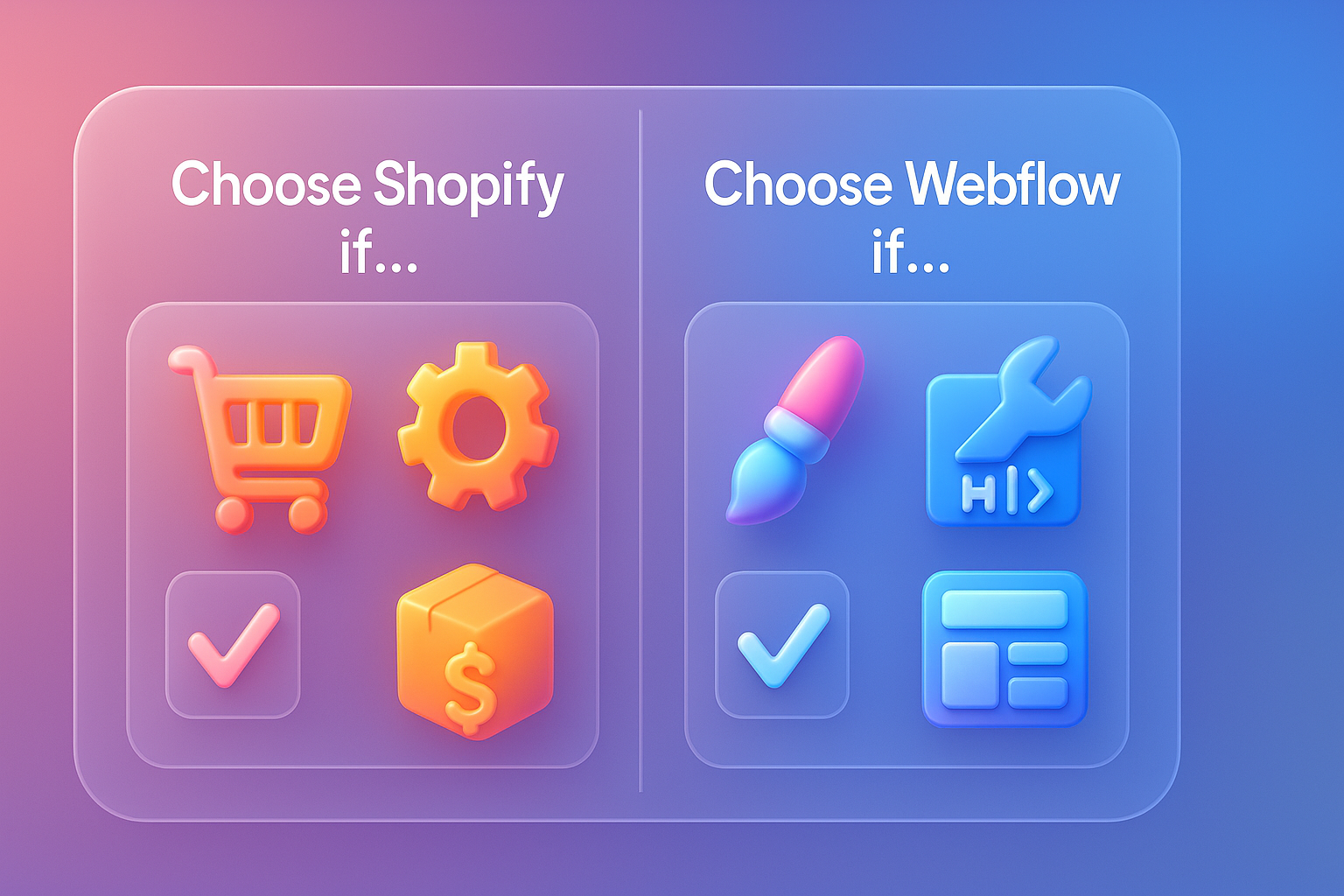
Questions that people tend to wonder (FAQ)
Q1: In summary, between Shopify and Webflow, which platform is better? SEO?
A: There is no correct answer. If compared "The highest potential" or "ceiling" of SEO and the webflow is superior because it provides a detailed control and has a cleaner code. But if looking at "Easy for beginners" and having a basic SEO "is good enough". Shopify is very good. The answer depends on the resources. Technical knowledge And the long -term strategy of your business
Q2: If you want to move the website from the Shopify to Webflow (or vice versa), will it negatively affect SEO rankings?
A: The web moving is like a big move. If done incorrectly The rankings are definitely falling! The most important thing is to do 301 Redirects from the old URL to every new URL. To tell Google where your new home is. And forward the SEO power from the old page as well This process must be done carefully and should consult an expert.
Q3: I heard that the Webflow doesn't have a backyard system. Really good shop? Shopify?
A: Webflow E-Commerce has a product management system, stock, order and complete delivery for most stores. But may not have advanced features or App Ecosystem as big as Shopify. However, for stores that need maximum flexibility There is a solution to use the webflow as a "storefront" that is beautiful and doing SEO well and connecting the stock management system with Shopify at the back of the house as well.
Q4: Is there a lot of shops on Shopify?
A: It's true. The basic function of Shopify is covered in sales. But when you want to increase special abilities such as making a product review, subscription, Loyalty Program, or even advanced SEO, most of them need to install additional apps, each app will add a code to your website. Allowing the website to have a slower chance and always have to manage.
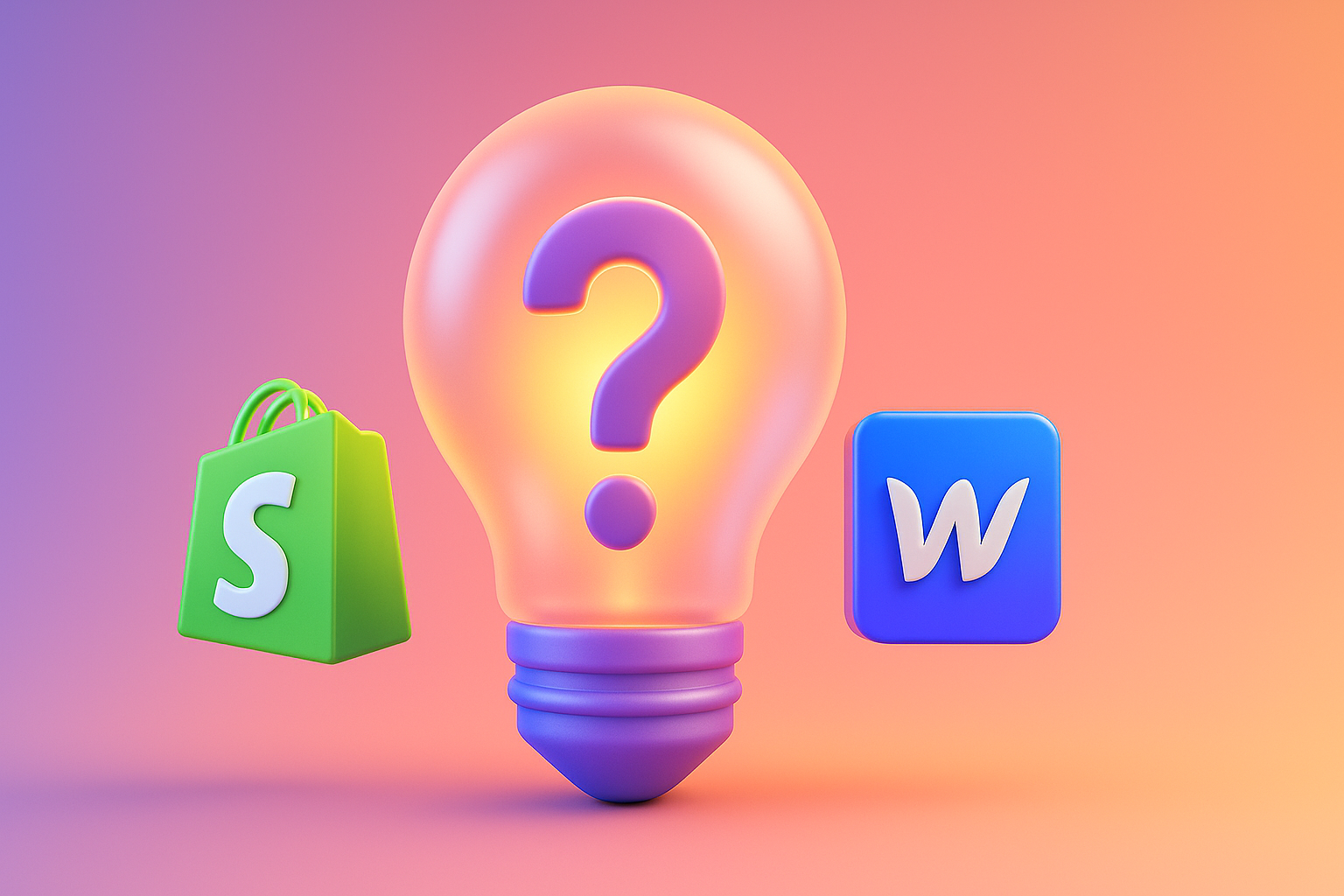
Summary: Choose shoes to suit the route. And you will run farther
At this point, I hope you see the image more clearly that the fight between Shopify SEO and Webflow SEO does not have a decisive winner. It is "choosing tools to suit the work"
To be easy to think like this:
Shopify is the "Mall", a good level: have a strong prefabricated structure There are all systems ready for you to come in. "Rent space" and start selling straight away. Suitable for people who want speed, convenience and have a powerful trading management system.
Webflow is "land and green printing". Excellent: Giving beautiful land. (Clean code) and the best Designer tools for you. You can design and create a "castle" that is unique and strongest by yourself. Suitable for people who look far away Giving importance to the design brand and is ready to build the strongest SEO foundation for long -term growth.
The wrong choice of platform is not the end of the world. But it is starting on a more difficult route, unnecessarily. Don't let the "beautiful website but no one" is the true story of your business. Take the time to truly assess your own needs. And choose the shoes that fit your feet the most
It's time for you to decide the "Yes" route for your business! Regardless of which route you choose Having a partner that is expert and understanding both E-Commerce and SEO is the key that will help you reach the finish line faster. If you want to iron the highest potential from your Shopify store, our expert shop design Ready to give advice Or if you believe in the power of the Webflow and ready to create an e-commerce website that is ranked above the competitor . Ours is the answer for you!

Recent Blog

Add customers to rent with SEO! In -depth, SEO strategy for rental businesses, especially from Local SEO to the product page.

Stop wasting time making a reportable! Teach you how to connect to N8N with Google Looker Studio (Data Studio) to create a Dashboard and automatic marketing.

Make the user "smell" the desired information! Learn the principle of "Information Scent" to design the Navigation and UX that guides users to the goal and add conversion.






