Headless WordPress with Webflow: The advantages of the two worlds in one place.

For the marketing team, IT manager, or business owners who are looking for the best website solutions The question of the world that is often circling in the meeting room is "What should we choose between WordPress and Webflow?" The content is familiar with the power and flexibility in the management of WordPress, while the design and marketing are fascinated with the beauty, speed and freedom of the webflow.
What will happen if I said ... You don't need to choose? How good would it be if we were able to "combine the body". The advantages of both platforms together Create a powerful website in the back of the house. And beautiful, flawless in the front of the house This article will take you to the in -depth architecture of the modern website called "Headless WordPress with Webflow". The solution to change your organization website forever!
Problems that are found in life: When "backyard" and "front of the house" do not understand each other.
Imagine this situation. Your content team can produce articles, news, or hundreds of thousands of cases. Because it is a system that they are familiar with and have been used for many years But at the same time The marketing team has a headache every time he wants to adjust the design of the webpage, creating a LANDING PAGE, a new campaign that is beautiful and fast response. Because it is limited by the WordPress's Theme, both bulky, slow load, and full of safety vulnerability from more than necessary plugin.
What is the result? Is the website that "Good content ... but the design does not promote" or "the face is ok ... but slow until the customer runs" becomes a conflict that makes your business not to the end. The designer team is uncomfortable that can not fully express their potential. The content team is tired of good content. Of them cannot be presented in the best form This is a classic problem that many organizations are faced quietly.
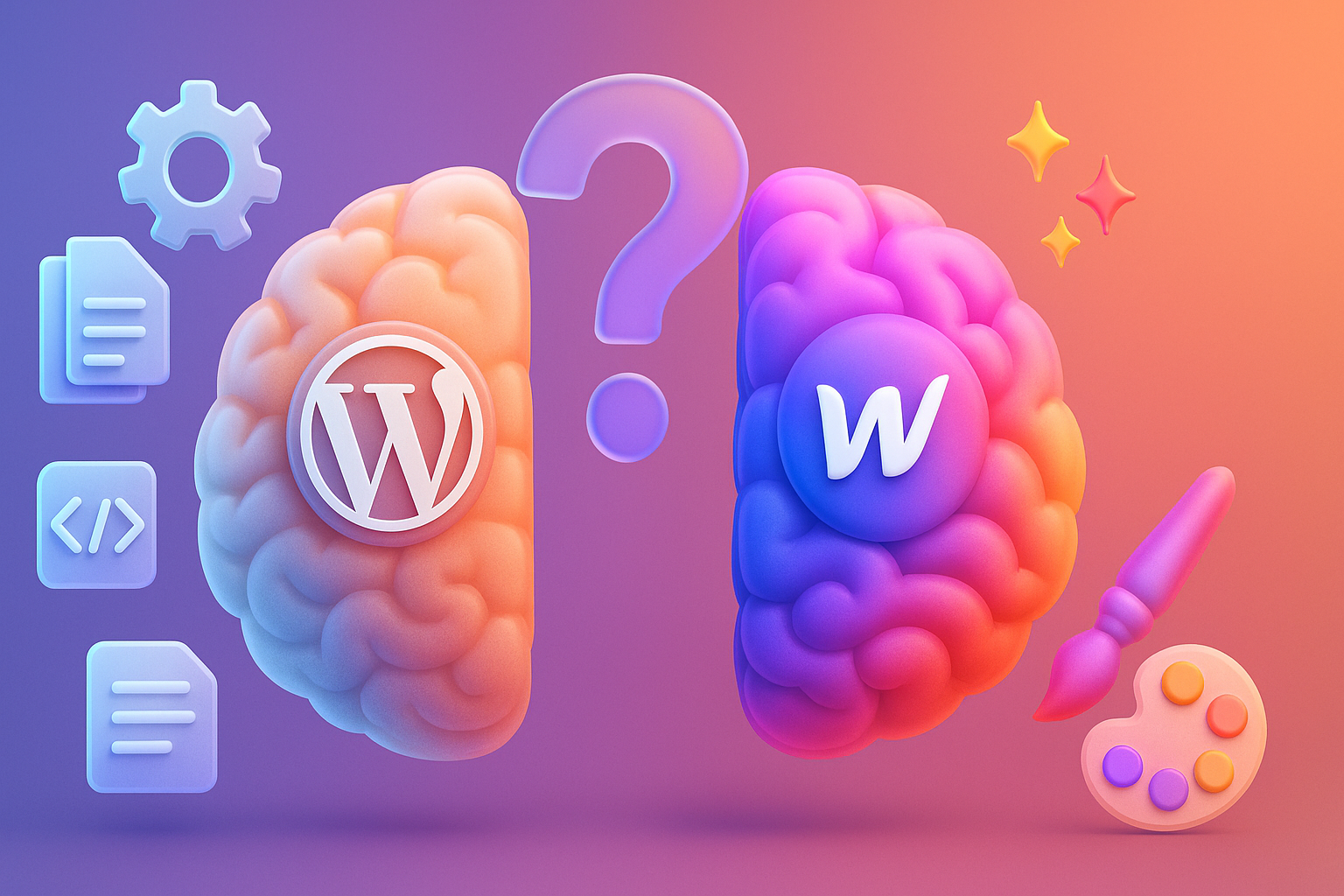
Why is that problem: the trap of "Monolithic" architecture
The root of all the problems we talked a moment ago Caused by the structure of the traditional CMS called "monolithic" (the architecture is attached to one) in the system like WordPress. The general part of the "backdown" that is used to manage the data, writing various articles, will be tied firmly with the part of the "Fronnt" or the face that the users can see.
Imagine easy Like a restaurant at "kitchen" and "customer dining zone" being built together in one building To smash or decorate the new food zone (Fronntd) can easily affect the structure of the kitchen (Backend). Changing the theme in WordPress is also not just changing colors or fonts. But it is changing all the structures Which often comes with limitations, Ui Eye code, and the complexity that makes the website slower Everything is tied together that makes us unable to fully remove the potential of each part.
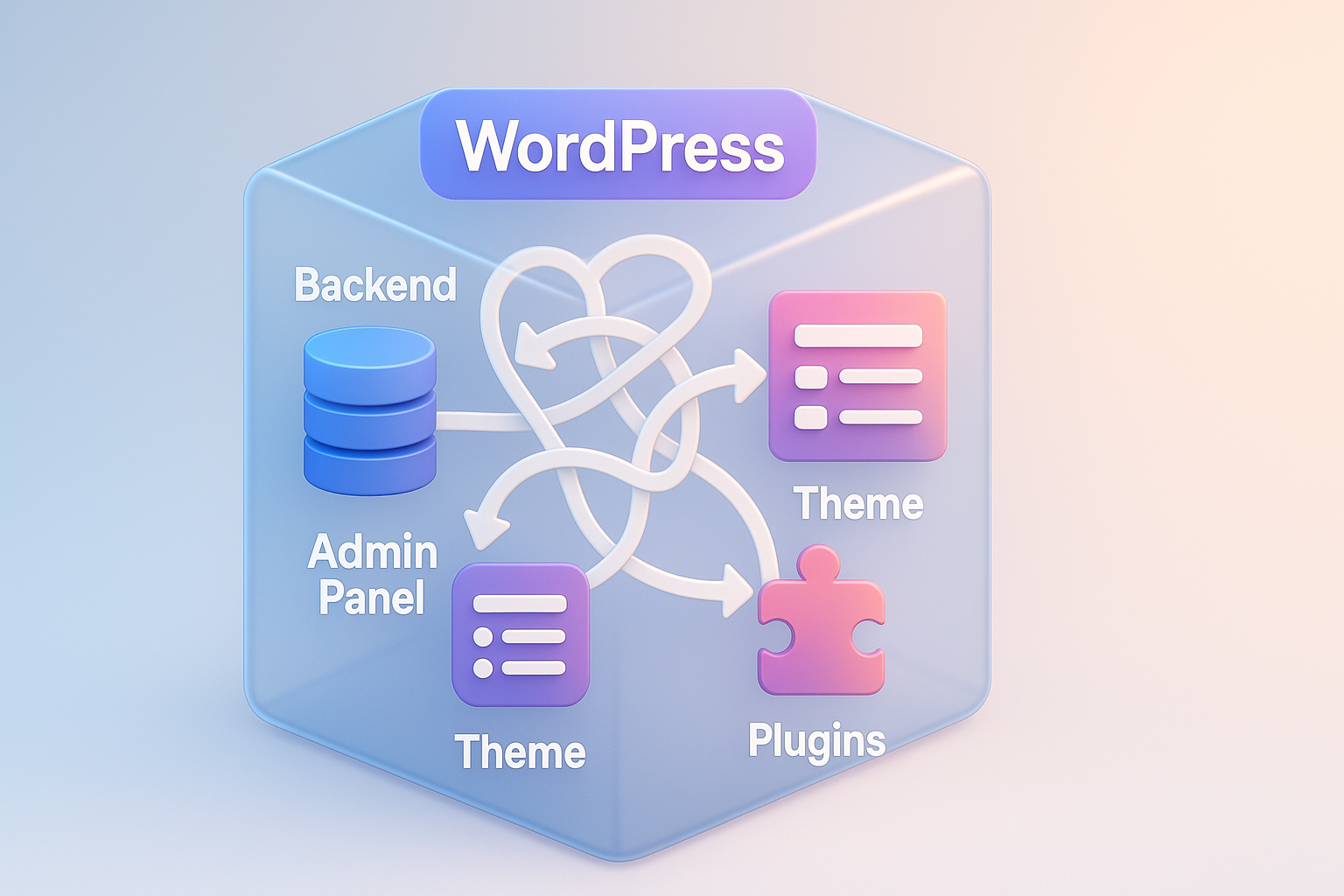
If left, how will it affect?: The invisible cost of the website "is not the most".
Endure the website where the backyard and the front of the house conflict. It may seem like a technical problem. But in reality It is creating a "hidden cost" and "opportunity cost" for your business enormous without knowing:
- Poor user experience (UX): Slow download websites because the heavy and plugin will cause the user to press to close within a few seconds. That means you are losing target customers before they see how good your products or services are.
- SEO ranking: Google attaches importance to Core Web Vitals (loading speed, response) very much. Slow websites and unclean code structures from Theme will be reduced. Causing customers to not find you
- Safety risk: WordPress is a platform that is the top target of the hacker, the more plug -in from many developers. The more the back door is added to the bad people, it is easier to damage.
- Loss of marketing opportunities: The Marketing team cannot quickly create or adjust the landing page to respond to various campaigns. Makes you move slower than competitors that use more flexible technology
- Difficult to expand the scale in the future: If one day you want to bring content on the website to display on mobile applications Or other equipment You will be very difficult. Because all the information is "imprisoned" in the theme of the website. Considering Webflow for large organizations. Therefore is an interesting option to solve this problem

Is there any solution? And where should it start: recommend "Headless Architecture"
The solution of this problem is to "cut". The relationship between the Backend and Fronnd and the technique is called "Headless" (cutting head), which is "head" here is Fronent or in front of the house.
Headless concept is to change your view on all your new CMS. From the original it was "The whole house" to see that it is just "Content Repository" is excellent enough. After that, we will use the technology called API (Application Programming Interface) as a "data transmission pipe" to pull content from this warehouse to display the "front of the house". Whatever we want. Whether it is a website created with Webflow, mobile application, or even genius display.
Therefore, the most direct solution is ** "WordPress is a Headless CMS to manage the content in the backyard and use the webflow as a beautiful and fast Fronntd tool in front of the house." **
The most important starting point is to change your team's mindset to understand that We are not about to leave WordPress, but we are going to "upgrade" how to use it to be more powerful. By allowing each platform to do what they are best Which this concept is similar to The architecture of Headless Commerce is very popular. If you need more in -depth information Leading sources like Kinsta have explained Headless Wordpress in detail.

Examples from the real thing that used to be successful: When TechCrunch flipped with Headless
In order to see more clearly Take a look at the examples of world -class technology news websites such as TechCrunch. They have tens of thousands of articles that have been managed in WordPress for a long time. But must face the problem of Performance and the elasticity of the design as well
Problems encountered: The original website that uses the traditional WordPress Theme is loaded slowly. Especially on mobile To add new features Or adjusting the design to be difficult and the risk of causing the web to crash The development team takes more time to maintain more than creating new things.
The exit: Techcrunch decided to overhaul the Headless architecture using WordPress as a back -up team for hundreds of people around the world to continue working in the familiar environment, but has created all the new Fronntd technology (REACT.JS, which is the same principle as webfow) to get a beautiful, beautiful website, And easy to adjust
Amazing results: The new Techcrunch website is clearly loaded faster. Pagespeed scores are rising, resulting in SEO ranking and direct user experience. Marketing and design teams can try and launch new webpages. Freely and quickly Without affecting the content management section at all This is a clear proof that the Headless architecture can truly unlock the potential to a large website.
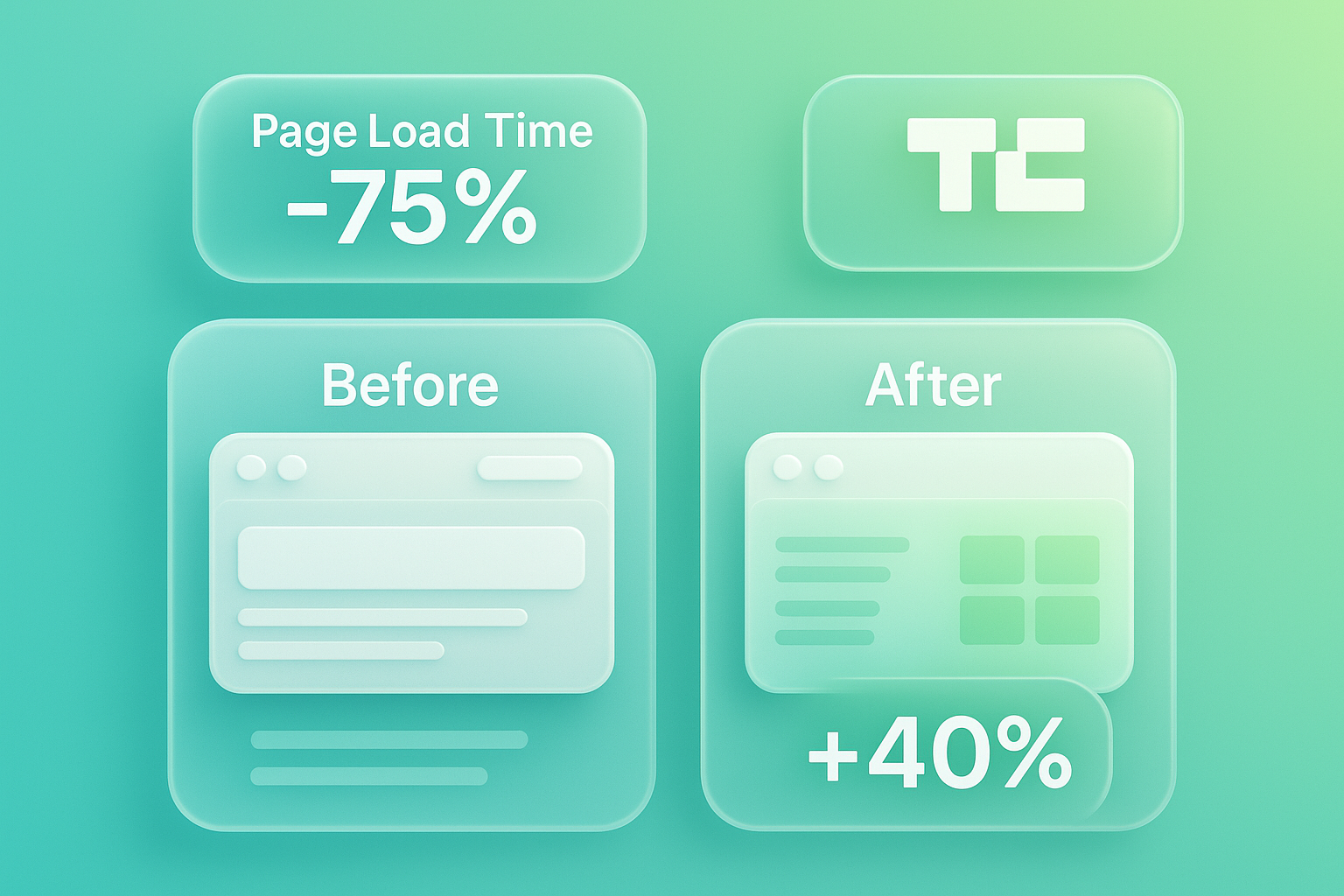
If wanting to follow, what to do? (Can be used immediately): 5 steps to Headless WordPress + Webflow
The transition to the Headless architecture may sound complicated. But can be divided into the main steps That is easy to understand:
- Check and prepare WordPress (Backer): The first step is to prepare our "kitchen". Beginning with the entire content survey in the WordPress, organize Post Types, Custom Fields, and Taxonomies. Open the WordPress Rest API, the main goal for data transmission. And most importantly, clear the unnecessary plugin, which is related to the Frontentd, leaving only the real information necessary.
- Design and create websites on Webflow (Fronntd): This is the process that the Design and Marketing team will love the most! You can freely designed the website on the Webflow. Create the best UX/UI without restrictions on the Theme Collections in the webflow to prepare for the information to be sent from WordPress (such as creating "Blog Posts" that has Fields in line with information in WordPress).
- Connect two worlds with API (The Integration): The key is here. We have to create a "bridge" to provide information from WordPress to run to the Webflow automatically. Which can be done in many ways From the use of tools like Zapier or Make.com for not complicated connection To the writing of a specific connection script (Custom Middleware) to manage the complex information and require maximum flexibility. Which this process often needs experts for the best results
- Set DOMAIN and hosting: When the system is connected, it's time to point your main Domain (such as www.yourcompany.com) to the high speed hosting of the webflow. WordPress, which acts as a backdomain, will be moved on the subdomain (such as Admin.yourcompany.com), which is not accessible except your team.
- Test and training the team: test all the work, make sure that when creating or updating the WordPress, the information will be sent to display on the webpage Webflow correctly and quickly. Then train the content team to understand that they still work on WordPress in all respects. Just don't have to mess with the front of the house anymore
Procedures in step 3 and 4 may need specialized technical expertise. Collaboration with partners with advanced Webflow development services will help your project successfully accomplished and effectively.
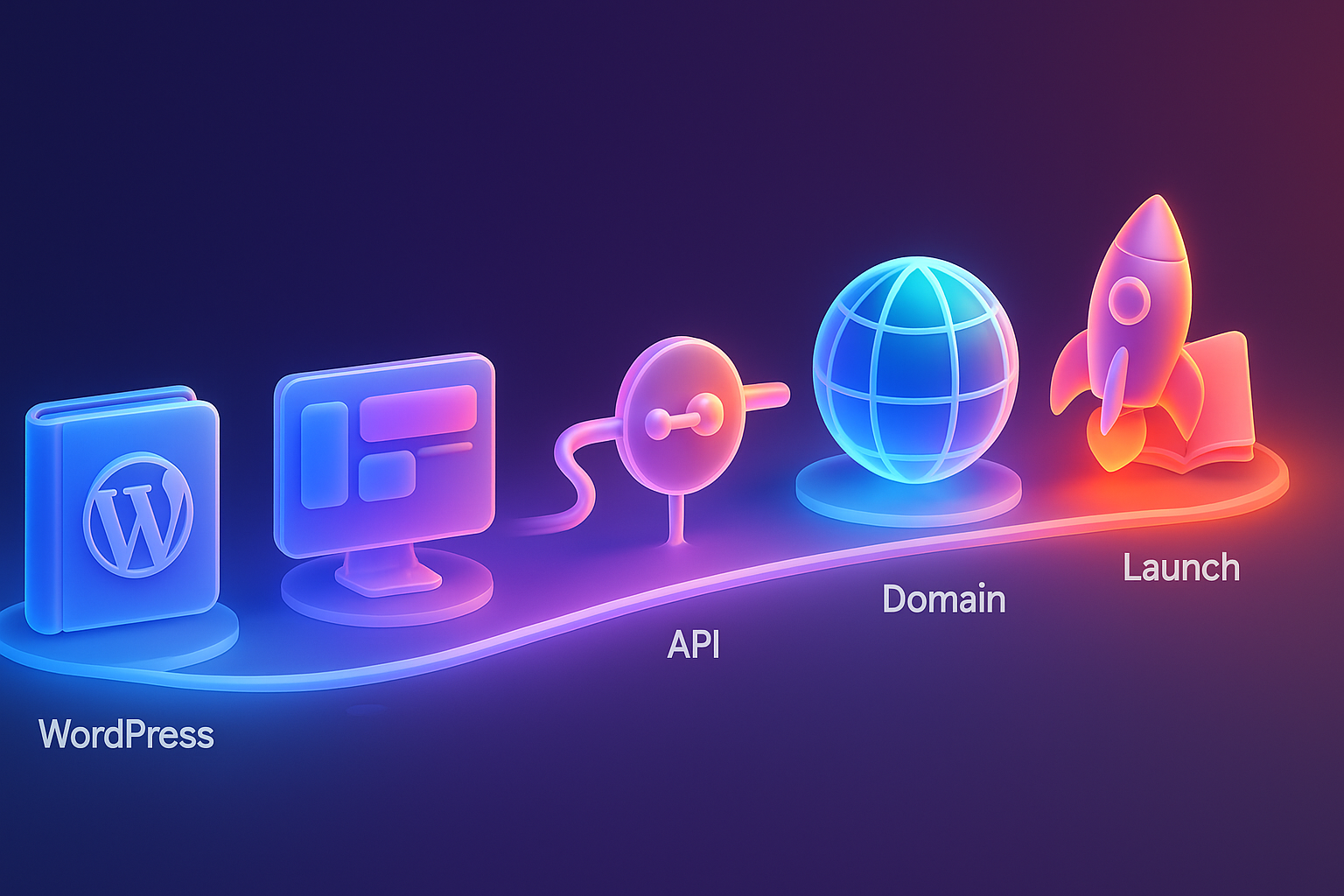
Questions that people tend to wonder And the answers that are cleared
Question 1: Is our content team having to learn how to use Webflow?
Answer: Not at all. This is one of the most advantages of this architecture. Your content team is still locked into the WordPress Dashboard that they are familiar with every day. Their duty is to create and manage the content to the best. As for the beauty and Performance in front of the house, it is the duty of Webflow.
Question 2: And SEO plugs like Yoast or Rank Math will still be able to use?
Answer: It's a very good question! Meta Title, Meta Description, or Keywords that you fill in YOAST can also be drawn through the API to the Webflow as well. We will create relevant Fields waiting on the webflow CMS, but some of the features of the plugs that work directly may not be able to use from SEO that you will receive from Clean. The code of the Webflow is enormous and can compensate for this part comfortably.
Question 3: Is this Headless making a higher cost than normal WordPress website?
Answer: At the beginning of the project (Initial Setup), the cost may be higher than the general WordPress Theme. Because there are more complex system connection procedures But if looking in the long-term Roi, it is a very worthwhile investment. Because you will save the cost of maintenance, reduce safety risks, and create business rates (Conversion Rate, Leads) significantly.
Question 4: In summary, what is better? For business websites?
Answer: With Headless guidelines, this question may not be a correct question anymore. It is not to choose "better" but is to ask "How can we use the strengths of each tool together?" To create the best results. The debate about Webflow VS WordPress for business websites. Therefore changed to work together instead of the competition And for organizations that need the power to manage superior content The comparison between Webflow CMS and WordPress will see more clearly why the separation is the best solution.

Summary to be easy to understand + want to try to do
The combination of the Headless Wordpress and Webflow is not just a technical trend. But is the change in the paradigm of creating websites for modern organizations It is the declaration of freedom from the original limitations and the creation of the "dream team" in which WordPress plays a powerful and reliable content manager, while Webflow plays a designer and an engineer created an impressive experience for users.
You will receive a website that is not only beautiful and fast. But it is also highly safe, flexible, and ready to expand the scale to other platforms in the future. Your team will work happily. Because each party uses the tools that they are best And the most important is Your business will get concrete results from the website that can truly change to customers.
It's time to stop compromise and choose the "best" way for both of your website. The investment in Headless architecture today is a strong foundation for the growth of business in the digital world that has no rest.
If you are ready to upgrade your organization website to the next level But still not sure how to start Consult a specialist in our organization website development for free. We are ready to give advice and help you place a strategy to create a solution that meets your business perfectly!
Recent Blog

In -depth behind the case, the website design the website to the SAAS STARPUP using Cro and UX principles to increase conversion rate and the number of registered registration.

Distribute the cost of each type of website, from SME, Corporate, E-Commerce to the Custom website with factors that affect the price.

Explain the principles of Information Architecture (IA) or data architecture. How to help organize the content and menu on the web for users to find information easily






